As your number of templates increases, you will want powerful tools to help you to keep them all organized. Signature allows you to create tags for your templates, inbox documents, and custom codes so that you can easily filter your view. Below, you will find a tutorial for using tags.
Creating Tags for Templates:
Navigate to templates on the left navigation bar.
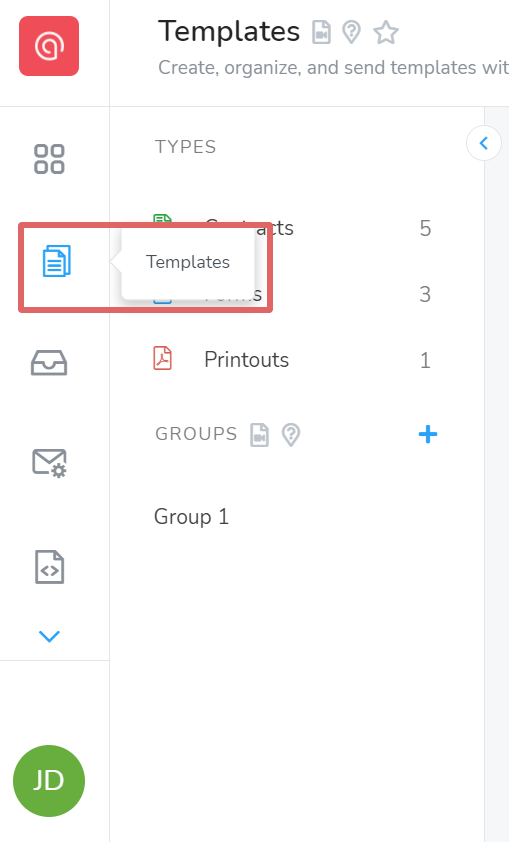
Select the three horizontal dots under edit and click manage tags.
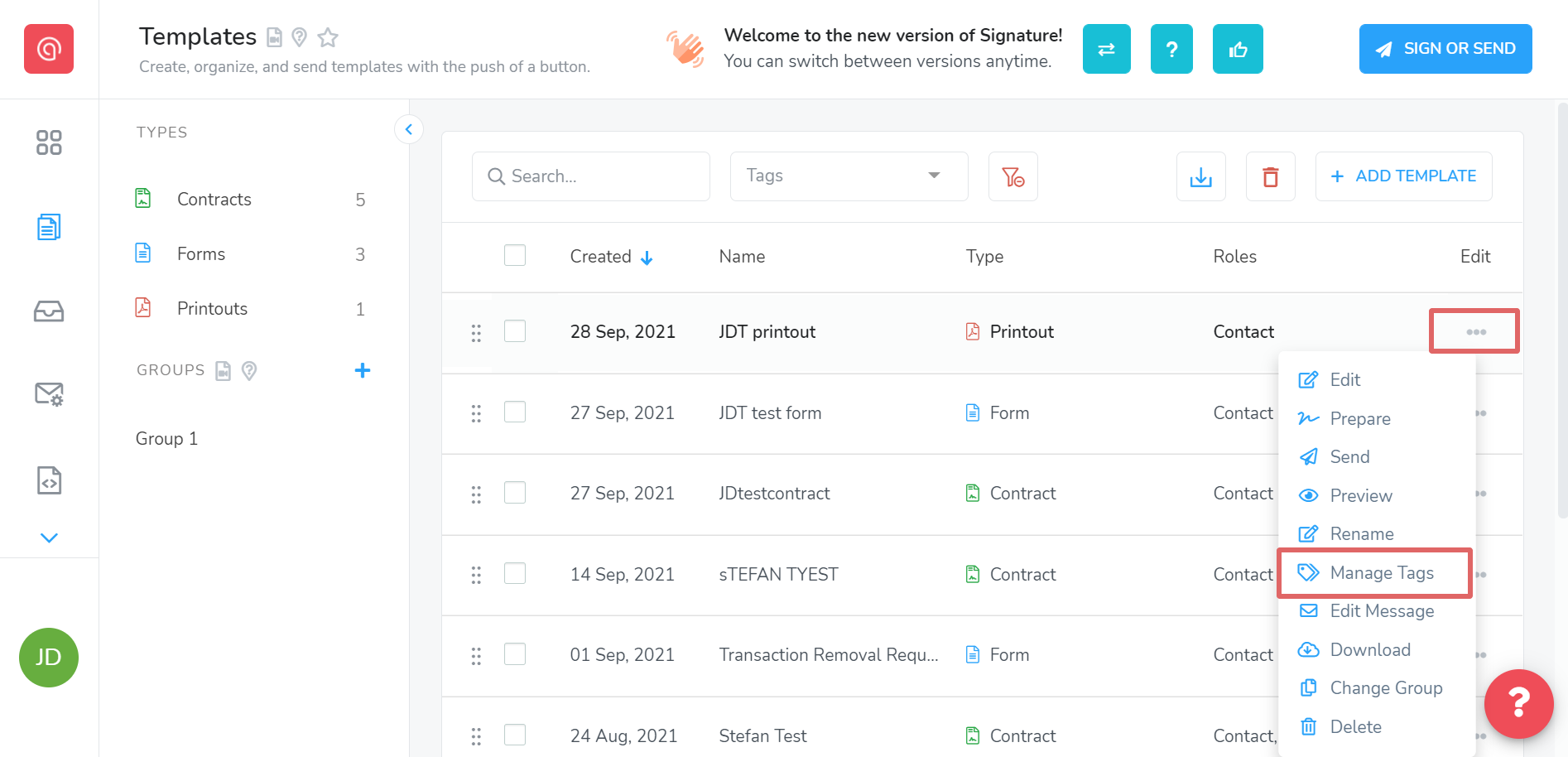
Type the name of the tag and select it from the drop-down menu.
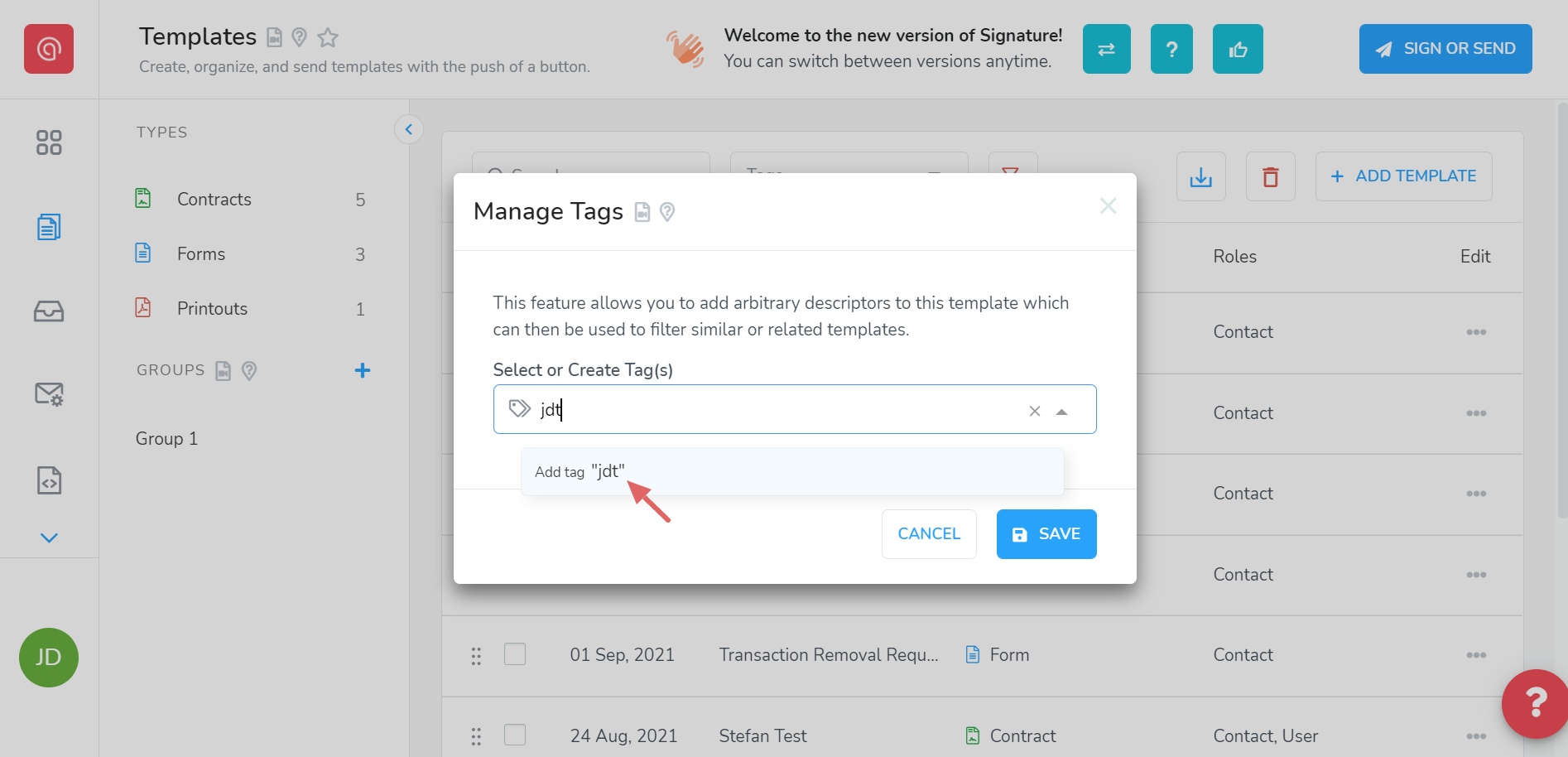
Click save and you would be able to assign the newly created tag to other templates.
Creating Tags for Custom Codes:
Navigate to custom codes on the left navigation bar.
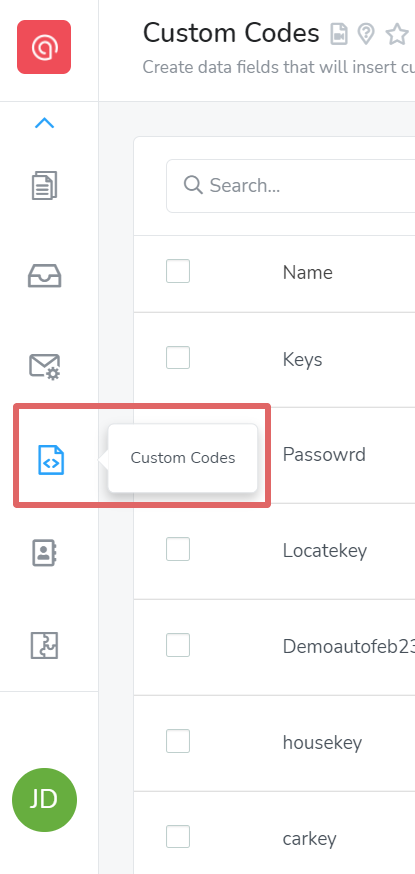
Click add custom code.
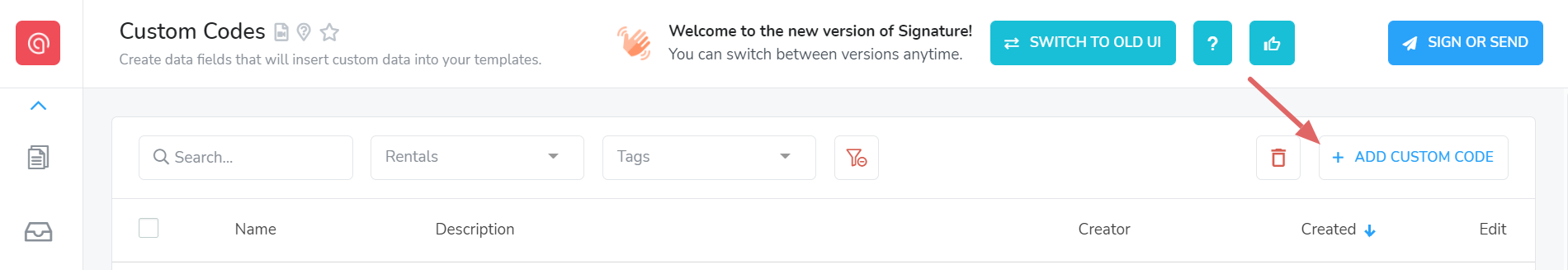
Type the name of the tag and select it from the drop-down menu.
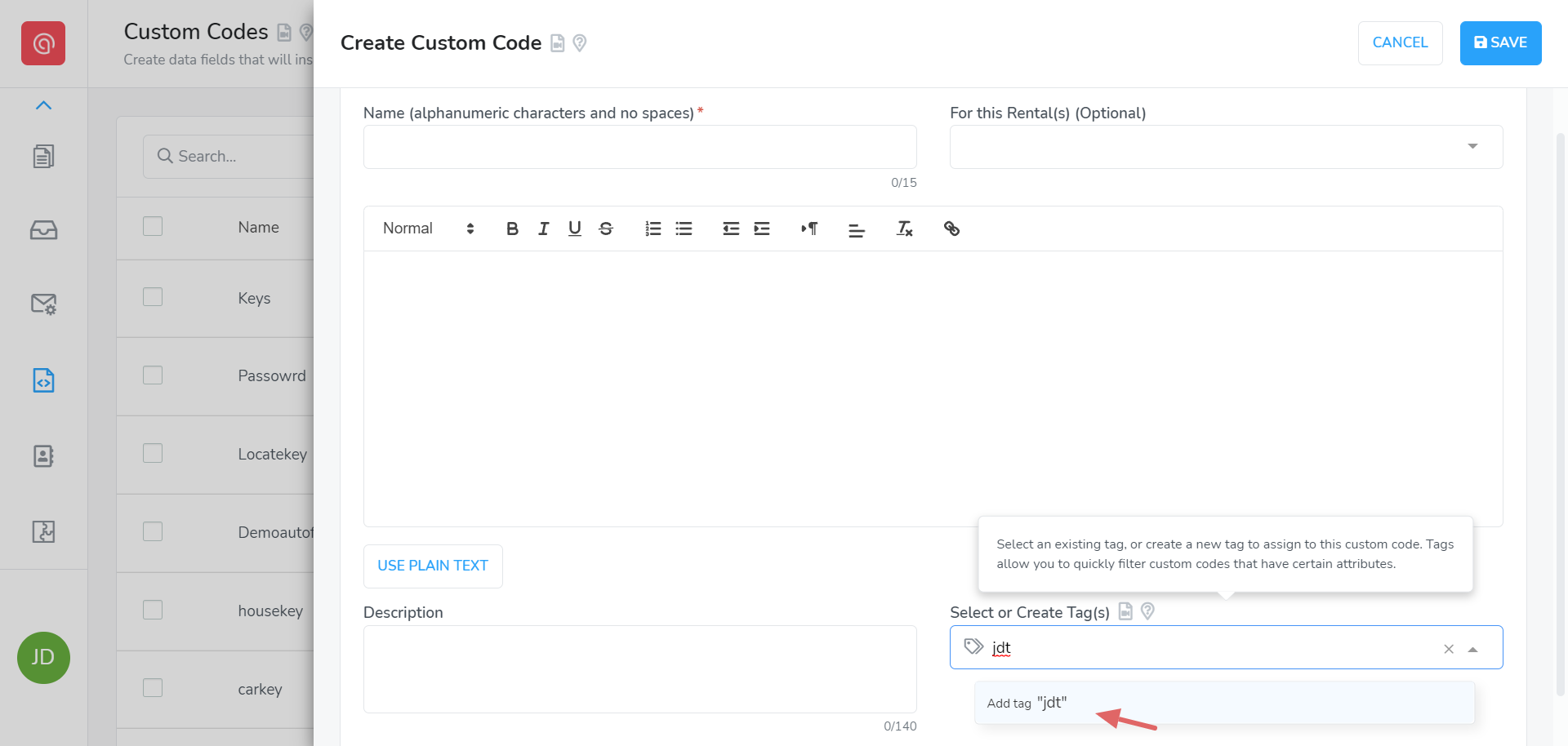
As always, we're here to help. Please feel free to email support@tokeet.com with any questions.