What are Contacts?
As you send more documents, you will want powerful tools for keeping your growing list of signers sorted and organized. Signature provides you with an address book that will allow you to quickly and easily manage your list of contacts. Contacts are simply a list of your guest details. If connected to Tokeet, your guest list would automatically sync to your Signature. However, if you are not using Tokeet, you would then need to manually update your contacts list. Below, you will find a tutorial on how to use contacts.
Adding a contact manually:
Select Contacts on the left navigation bar.
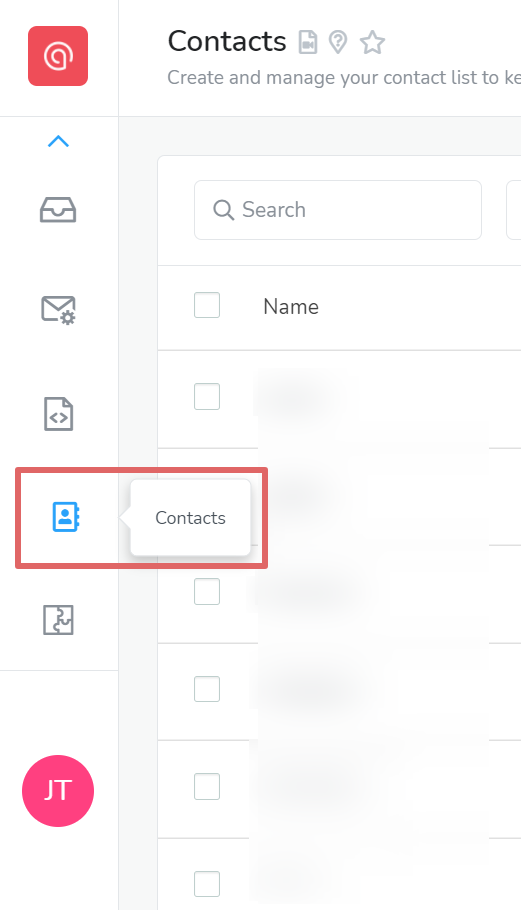
Click add contact.
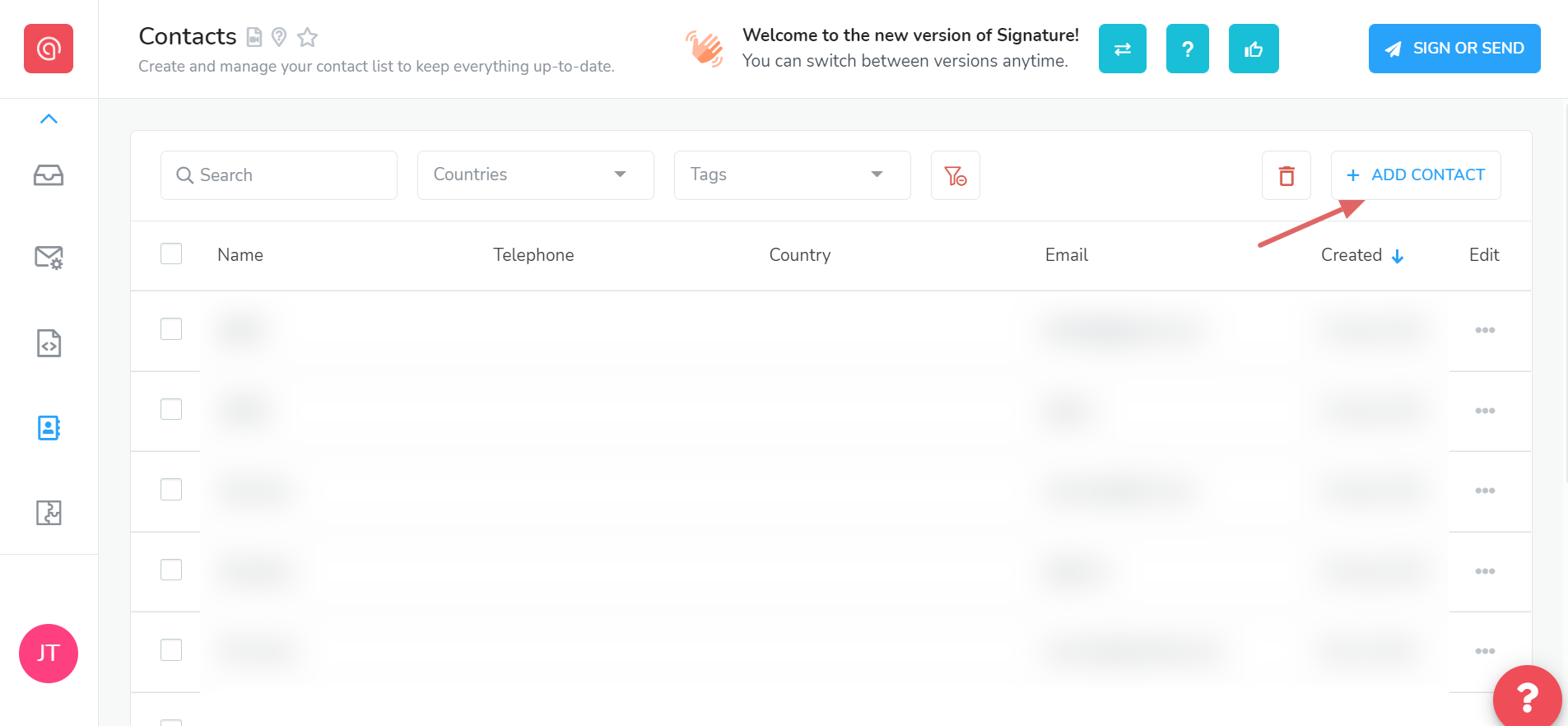
Fill out all the required information in the overlay, and save.
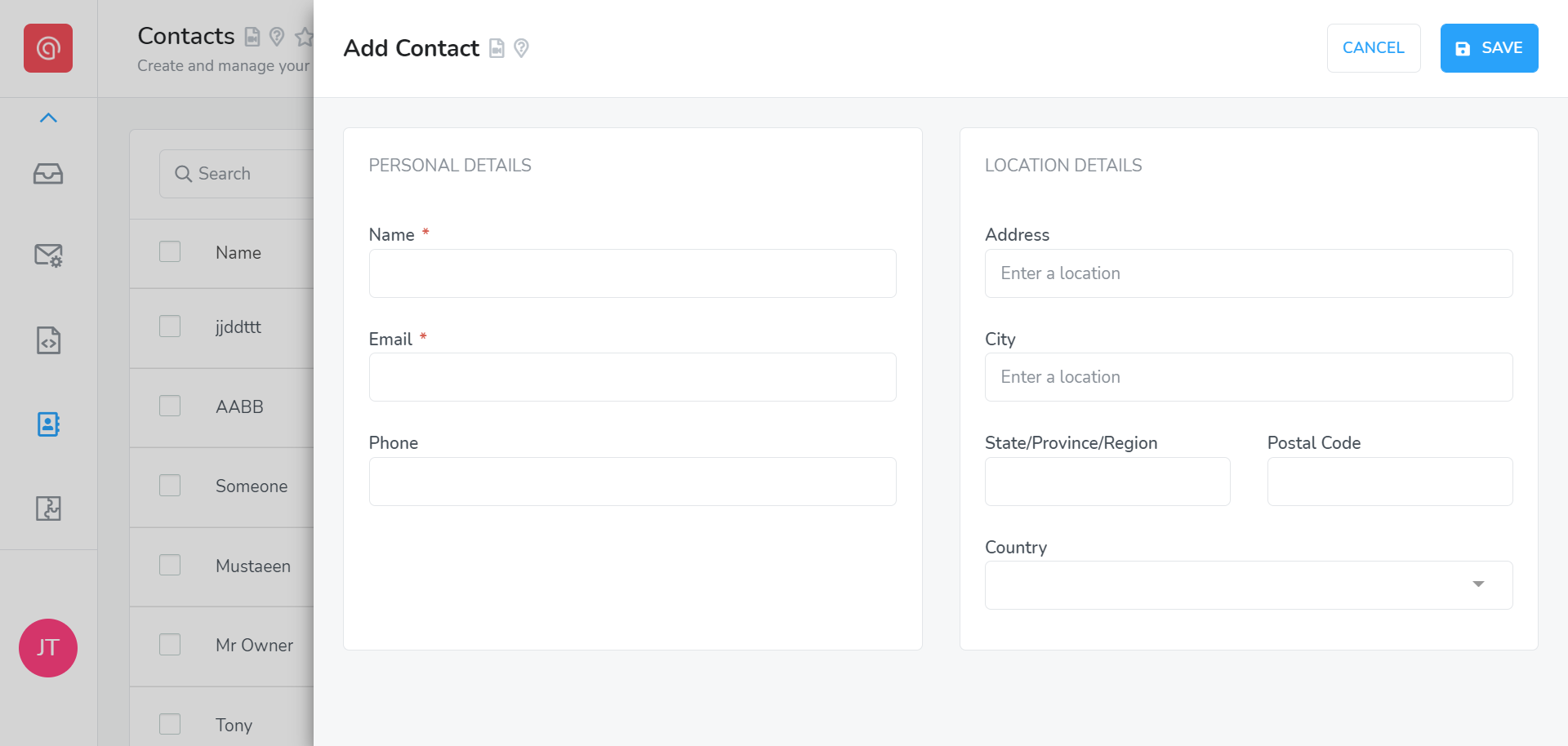
Editing an existing contact:
In Contacts, click the contact you wish to edit.
Make the necessary changes, and save the change.
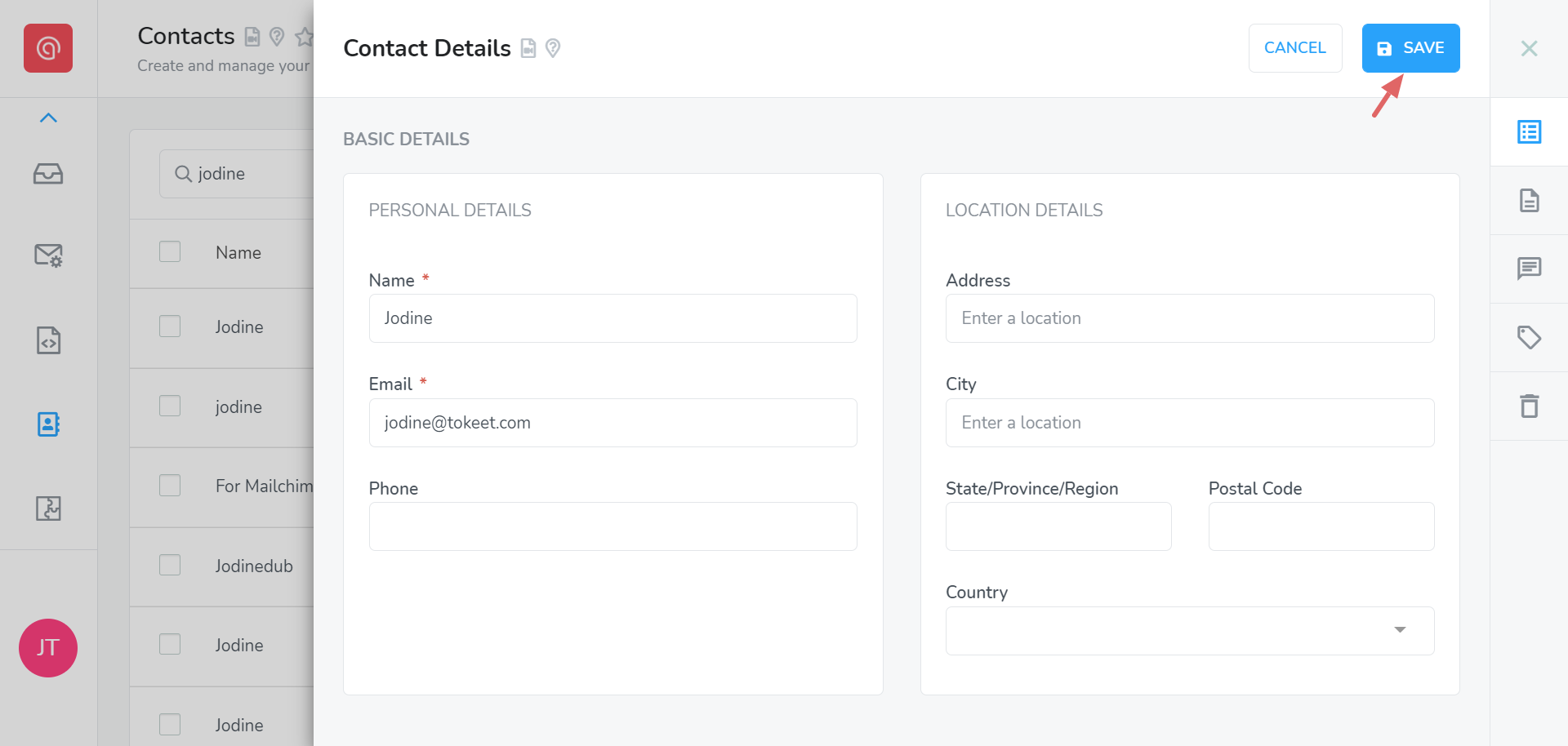
As always, we're here to help. Please feel free to email support@tokeet.com with any questions.