What is a Printout?
Sometimes you want to send a document that does not retrieve data from the signer, but instead provides information in a visual manner. This can be brochures, menus, maps, and more. For this purpose, Signature provides you with printouts. A printout is a read-only, electronic template containing fields that are already filled with data from your account. Printouts can contain data dictionary codes. Below, you will find a tutorial on how to use printouts.
Prepare your Printouts for sending:
The Printout editor uses a combination of drag-and-drop data fields, and customizable labels to allow you to easily place and identify the different data fields in your template.
Navigate to templates on the left-hand navigation bar.
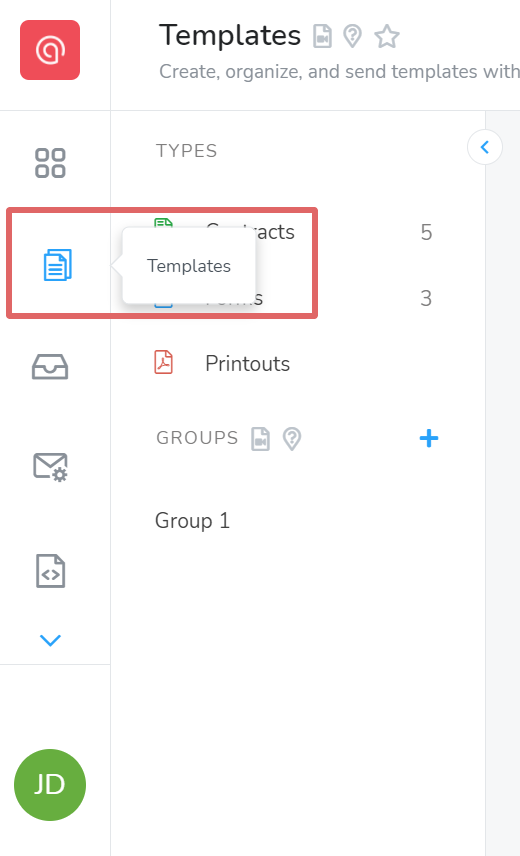
Select the Printout that you have uploaded.
Then click Place Fields on the right navigation bar.
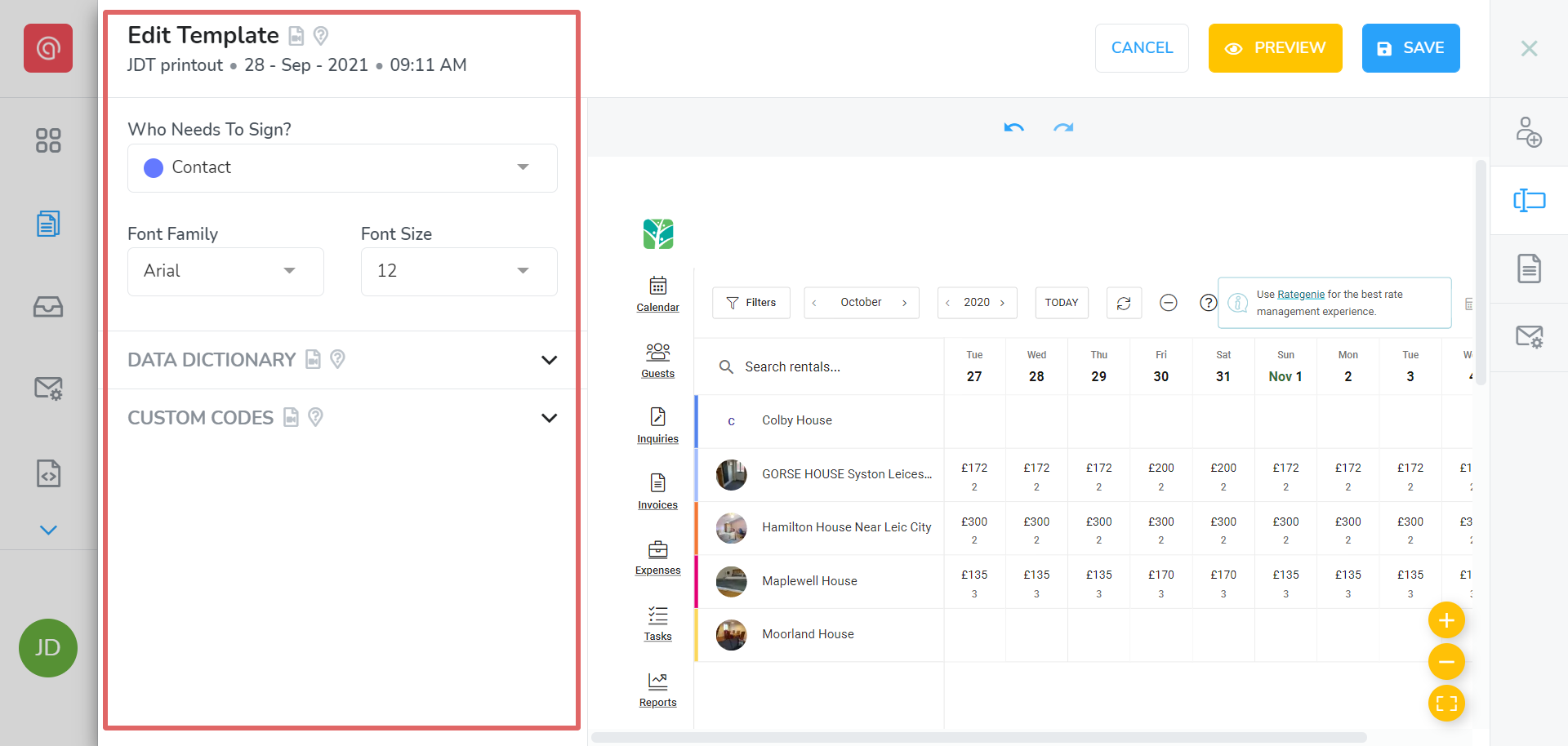
Editing your Printout:
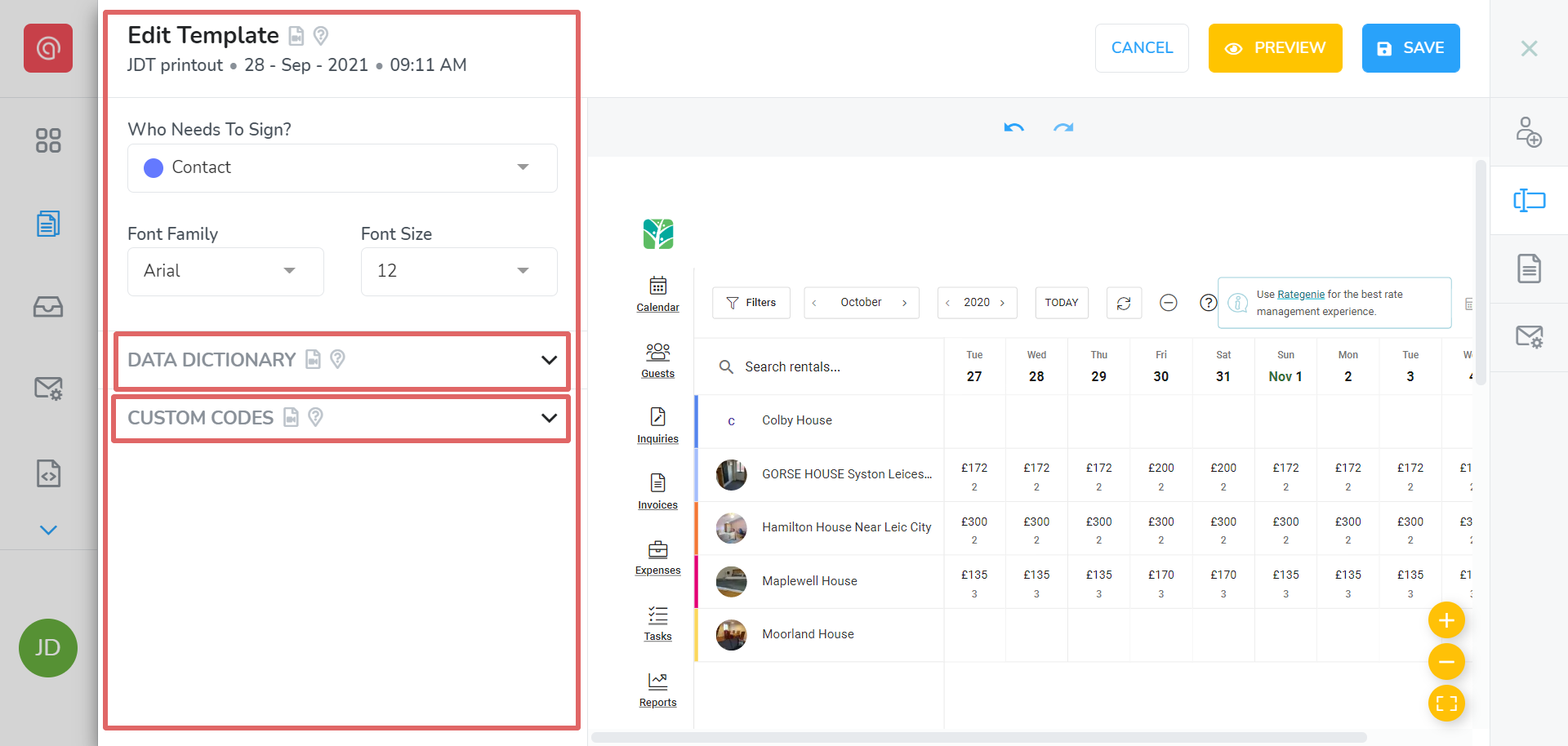
Click on a data field from the menu on the left, and drag it into the editor window. You can drag and resize each field to position it perfectly within your template.
Insert a data code from your Tokeet account by adding data dictionary fields. Click the Data Dictionary button to view the full list of selectable data codes, so that you can click and drag the data code you wish to insert.