What are Automation Conditions?
Signature automations already give you industry-first functionality. We didn't stop there, and added even greater customizability with automation conditions. Conditions determine if your automation fires when a certain event occurs. All conditions saved to an automation must be true in order for the document to be sent. Below, you will find a tutorial on how to use automation conditions.
Adding condition types:
Navigate to Automations.
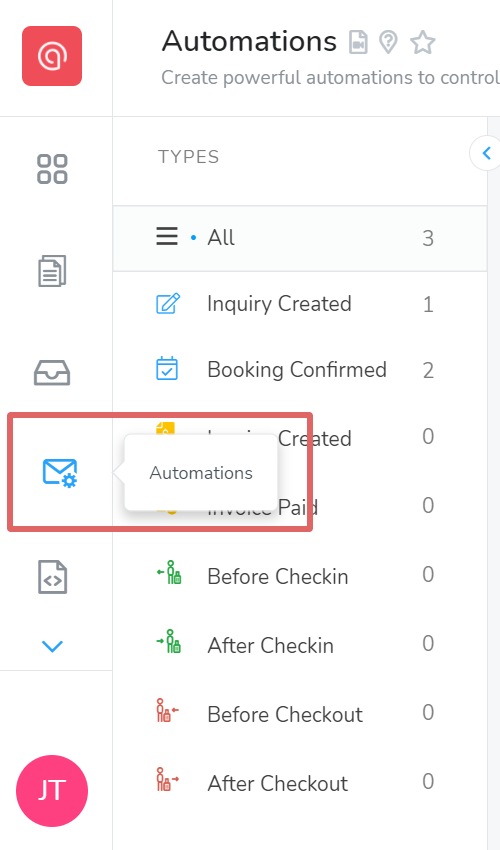
Click add automation, and select when you would want your trigger to fire.
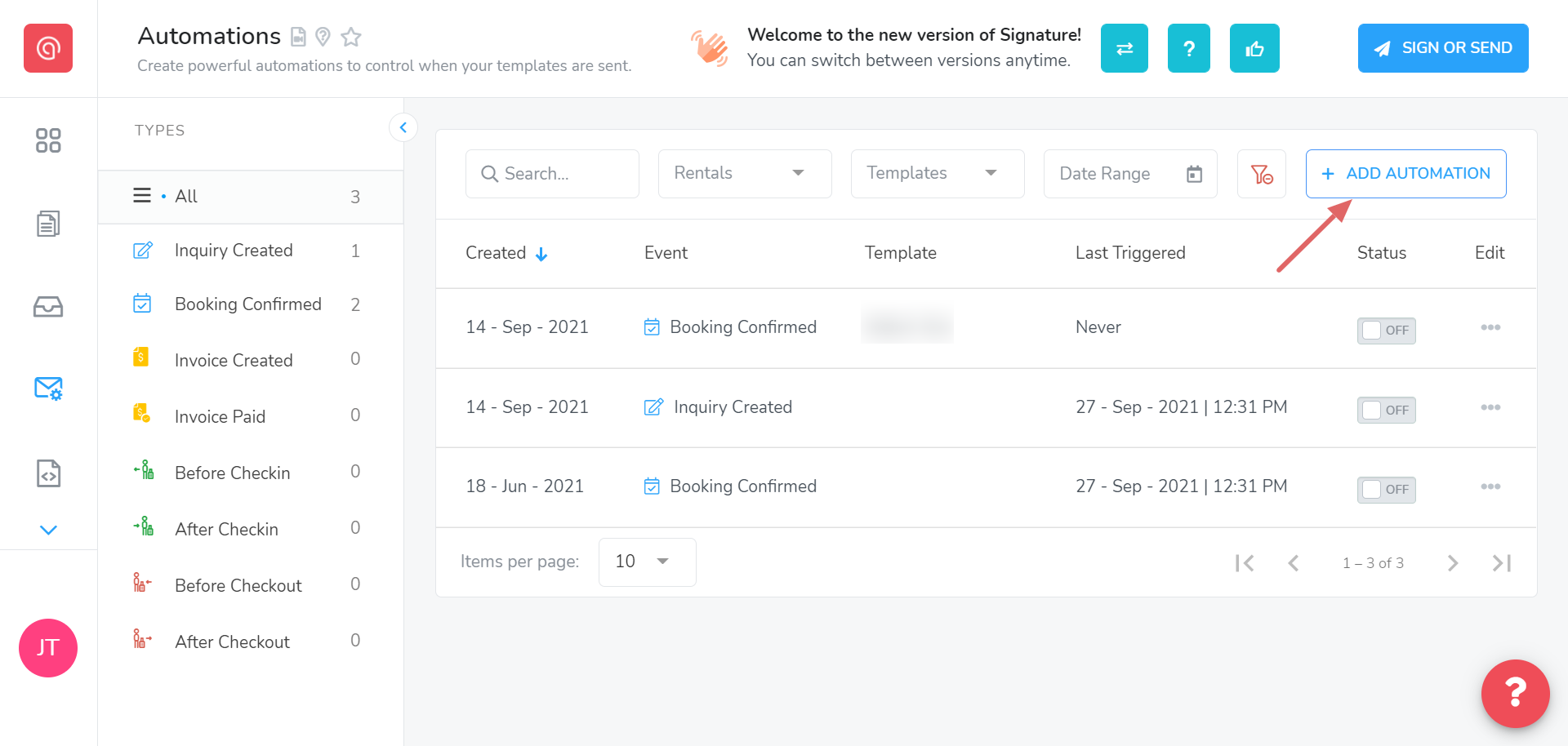
On the second step of creating the automation, you would be able to add your conditions.
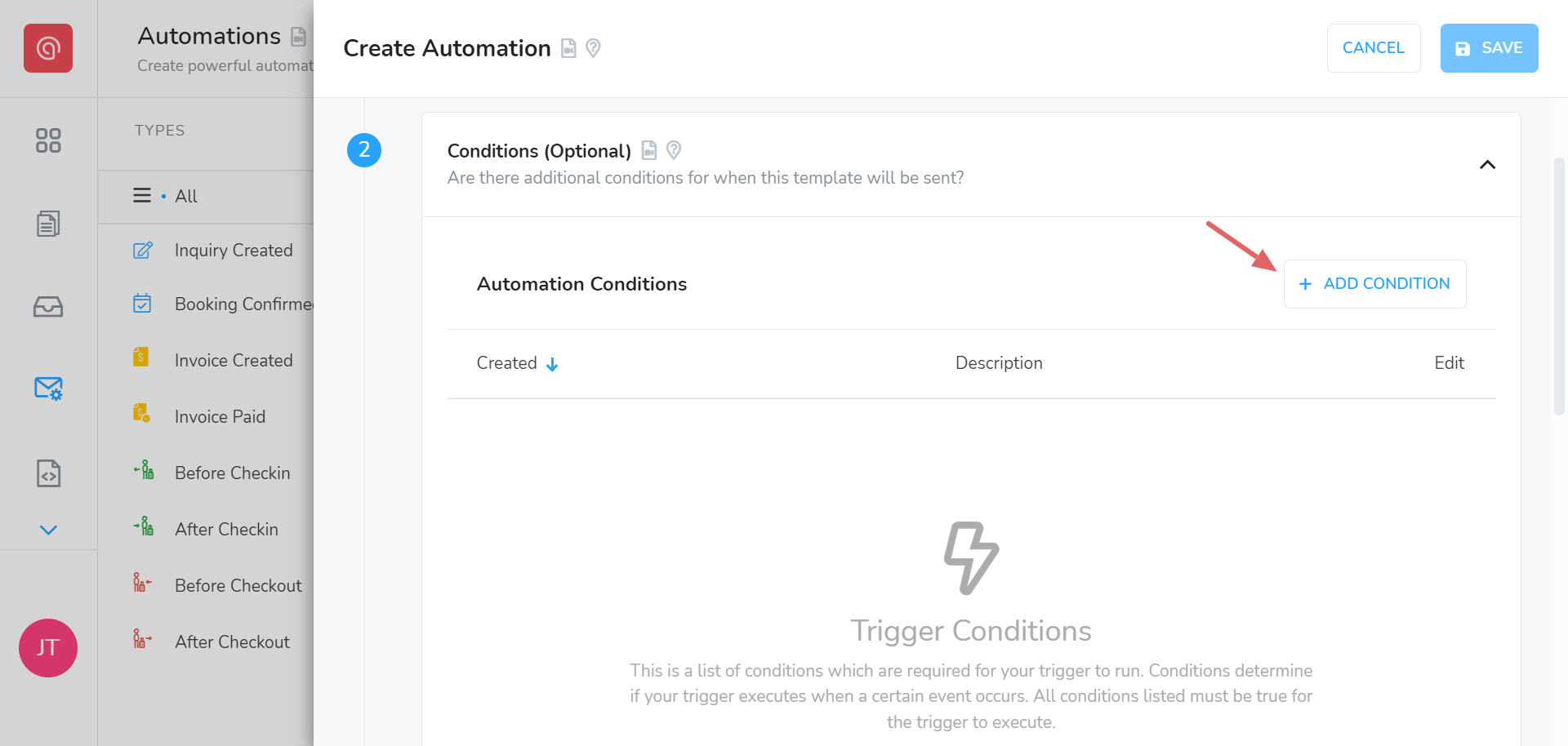
The condition types are:
Available nights after: the template will send based on the number of nights, that must be open on the calendar, after the booking ends.
Available nights before: the template will send based on the number of nights, that must be open on the calendar, before the booking starts.
Booking status: the template will send based on the paid or unpaid status of the booking.
Booking tags: the template will send based on whether or not the booking contains the specified tag.
Booking total: the template will send based on the amount of the booking total.
Early checkin: the template will send if the checkin time on the booking is earlier than the checkin time on the rental by the specified amount of time or more.
Early Checkout: the template will send if the checkout time on the booking is earlier than the checkout time on the rental by the specified amount of time or more.
Guest booking: the template will send if the guest has the specified number of bookings in your inquiries inbox.
Guest country: the template will send based on whether or not the address of the guest contains the specified country.
Guest last name: the template will send based on whether or not the last name of the guest exists in the guest details.
Guest phone: the template will send based on whether or not the phone number of the guest exits in the guest details.
Inquiry status: the template will send based on whether or not the status of the inquiry is Booked, Canceled, or Pending.
Invoice total: the template will send based on the amount of the invoice total.
Late checkin: the template will send if the checkin time on the booking is later than the checkin time on the rental by the specified amount of time or more.
Late checkout: the template will send if the checkout time on the booking is later than the checkout time on the rental by the specified amount of time or more.
Length of stay: the template will send based on the number of nights for the booking.
Number of guests: the template will send based on the number of guests on the booking.
Rental availability: the template will send based on whether or not the calendar is available for the dates requested by the guests.
Since checkin: the template will send if the specified amount of time, that has passed since checkin, is true at the time of the trigger event.
Since checkout: the template will send if the specified amount of time, that has passed since checkout, is true at the time of the trigger event.
Until checkin: the template will send if the specified amount of time, that is left before checkin, is true at the time of the trigger event.
Until checkout: the template will send if the specified amount of time, that is left before checkout, is true at the time of the trigger event.