When sending templates, there is sometimes information that you want to insert into the document before it is sent. This might be information that is unique each time the document is sent. User defined fields will allow you to designate specific textboxes to be filled in before the document is sent. Below, you will find a step-by-step tutorial for creating user defined fields. This is just an example, so you are encouraged to get creative with your own use of user defined fields
Here are some key steps you should perform when creating user defined fields:
Click on a textbox to view its properties
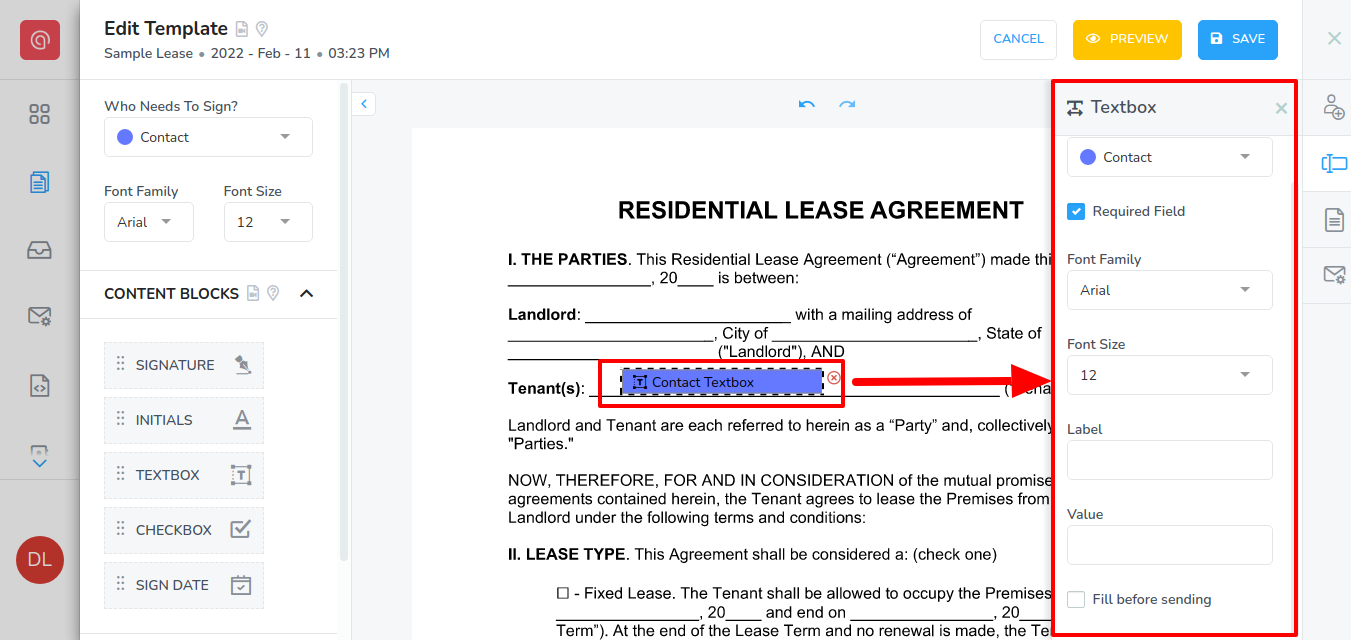
Select the Fill before sending checkbox
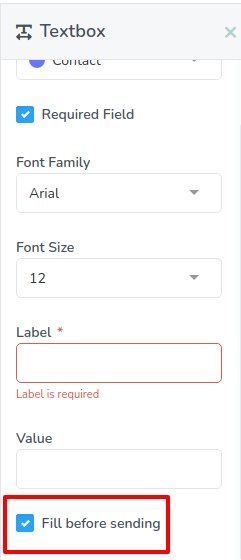
Enter a label for the field
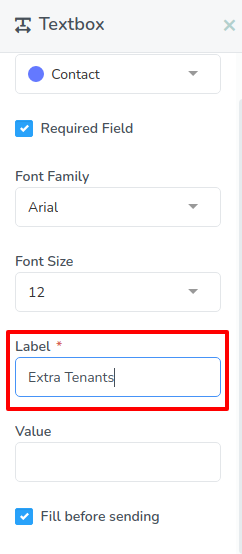
Fill in the value for the field before sending
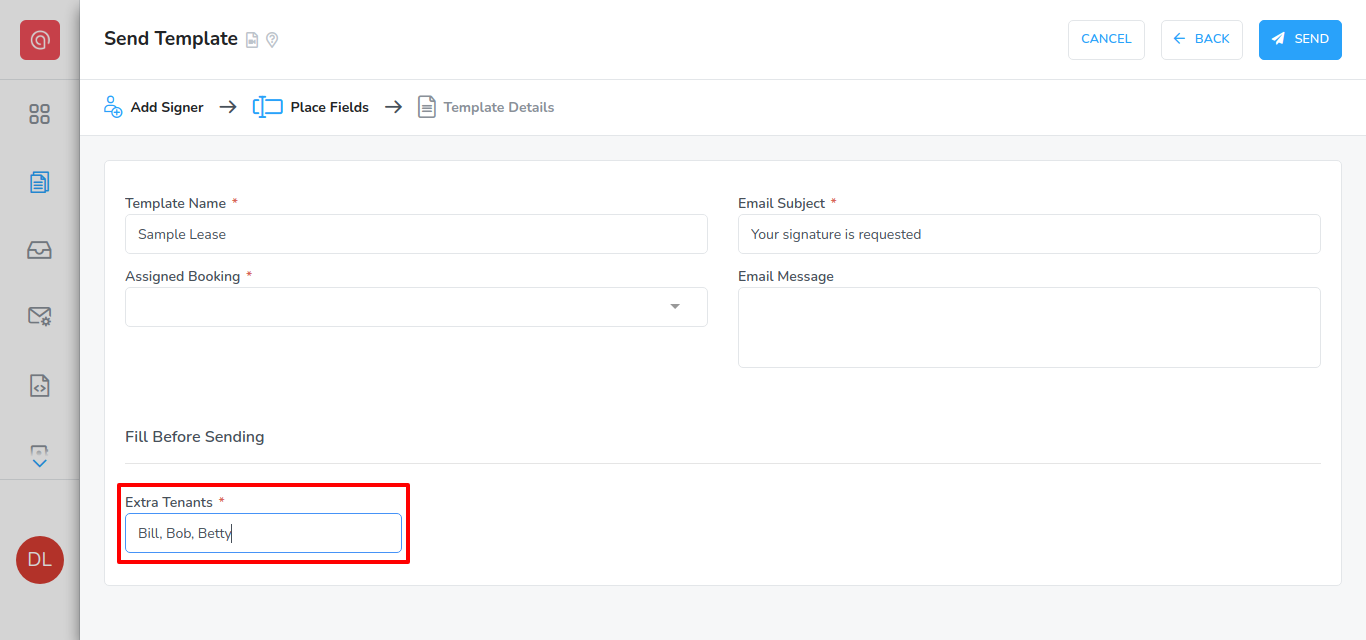
As always, please contact us with questions any time. We're happy to help.