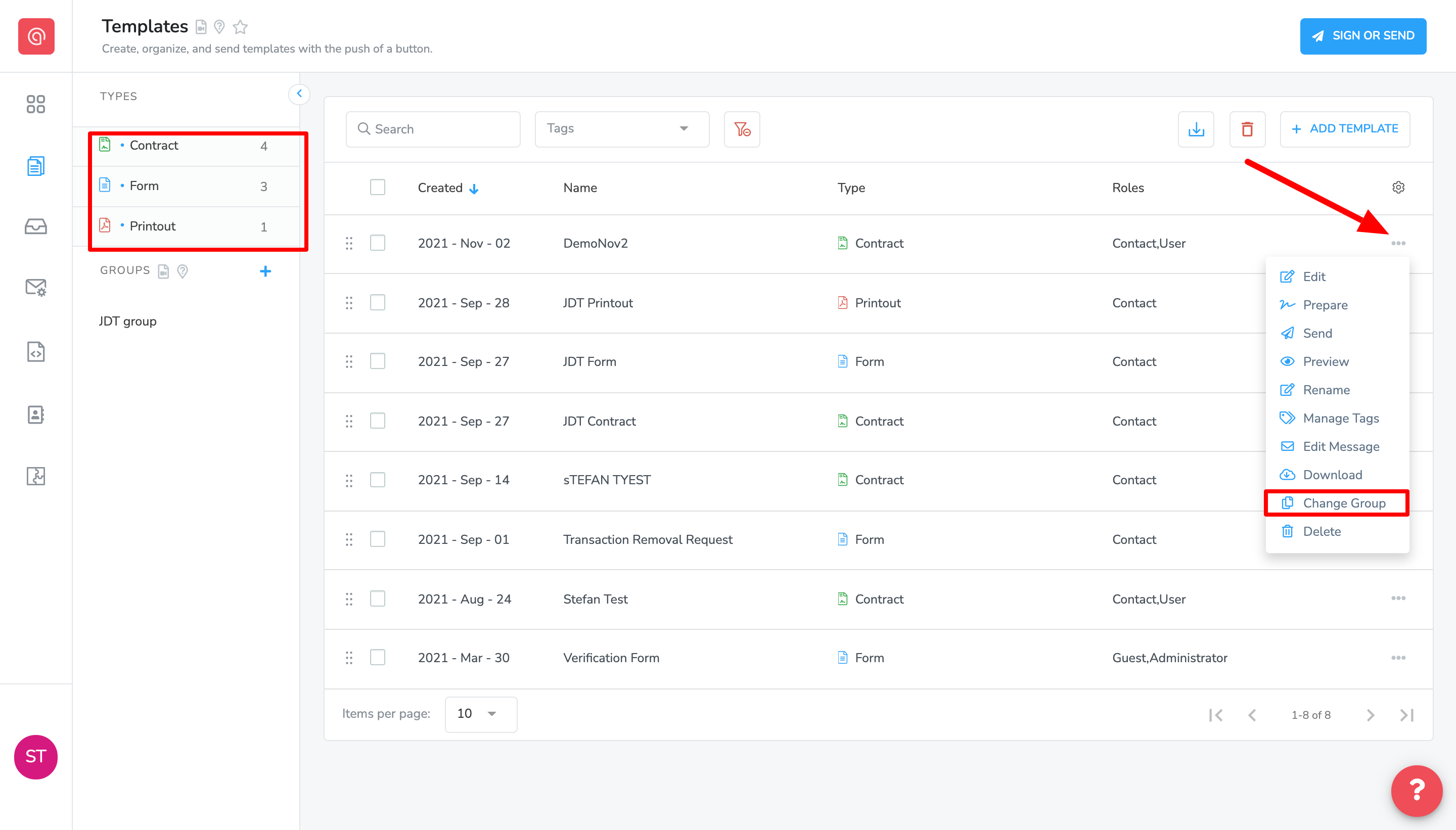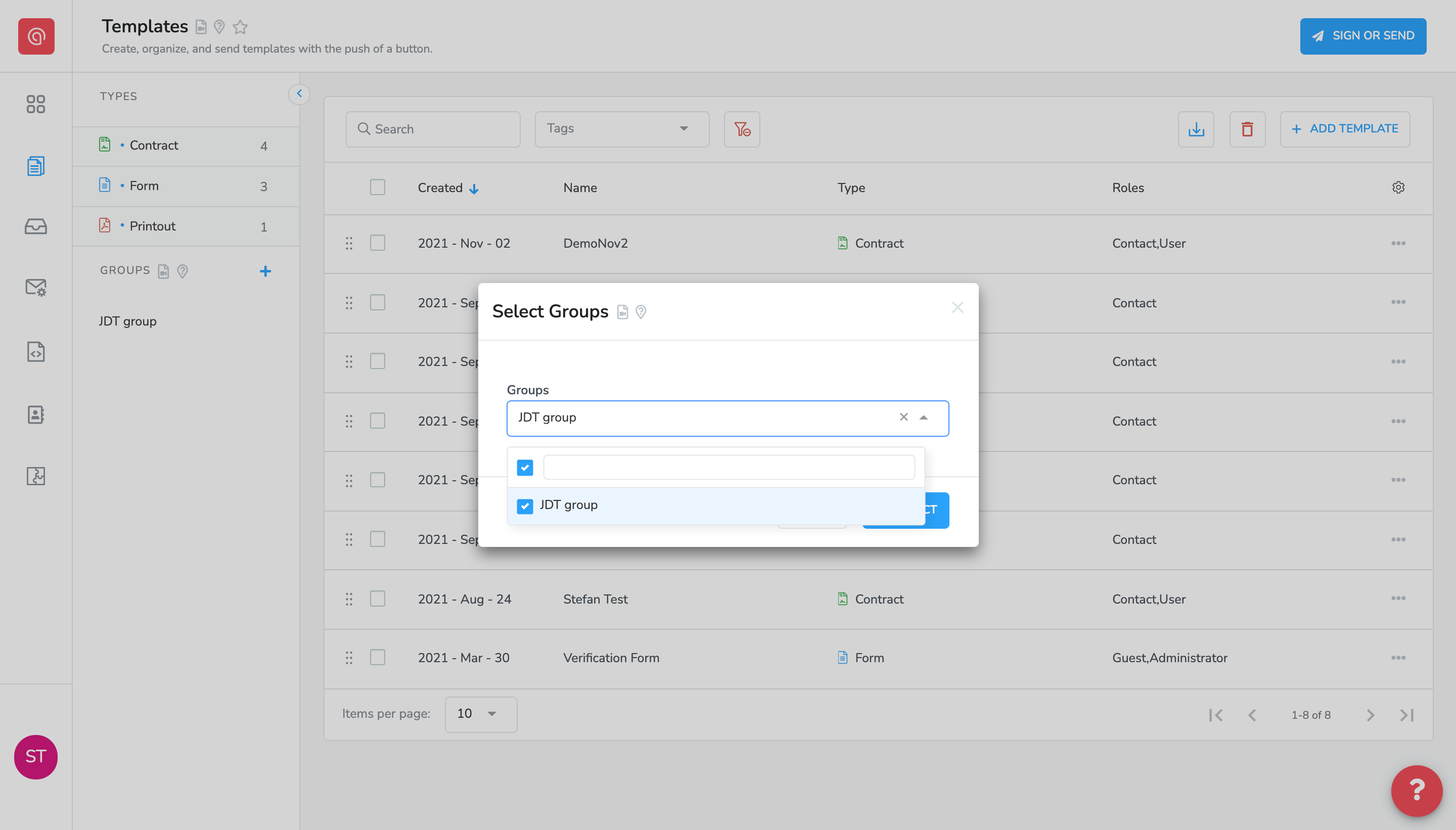We recently made an update to Signature to allow Admins to decide which templates and they would like Property Managers/Owners to see.In order for you to see the templates & contracts, the Administrator on your account must do the following:
In Signature, go to the Templates page, click Add Group.
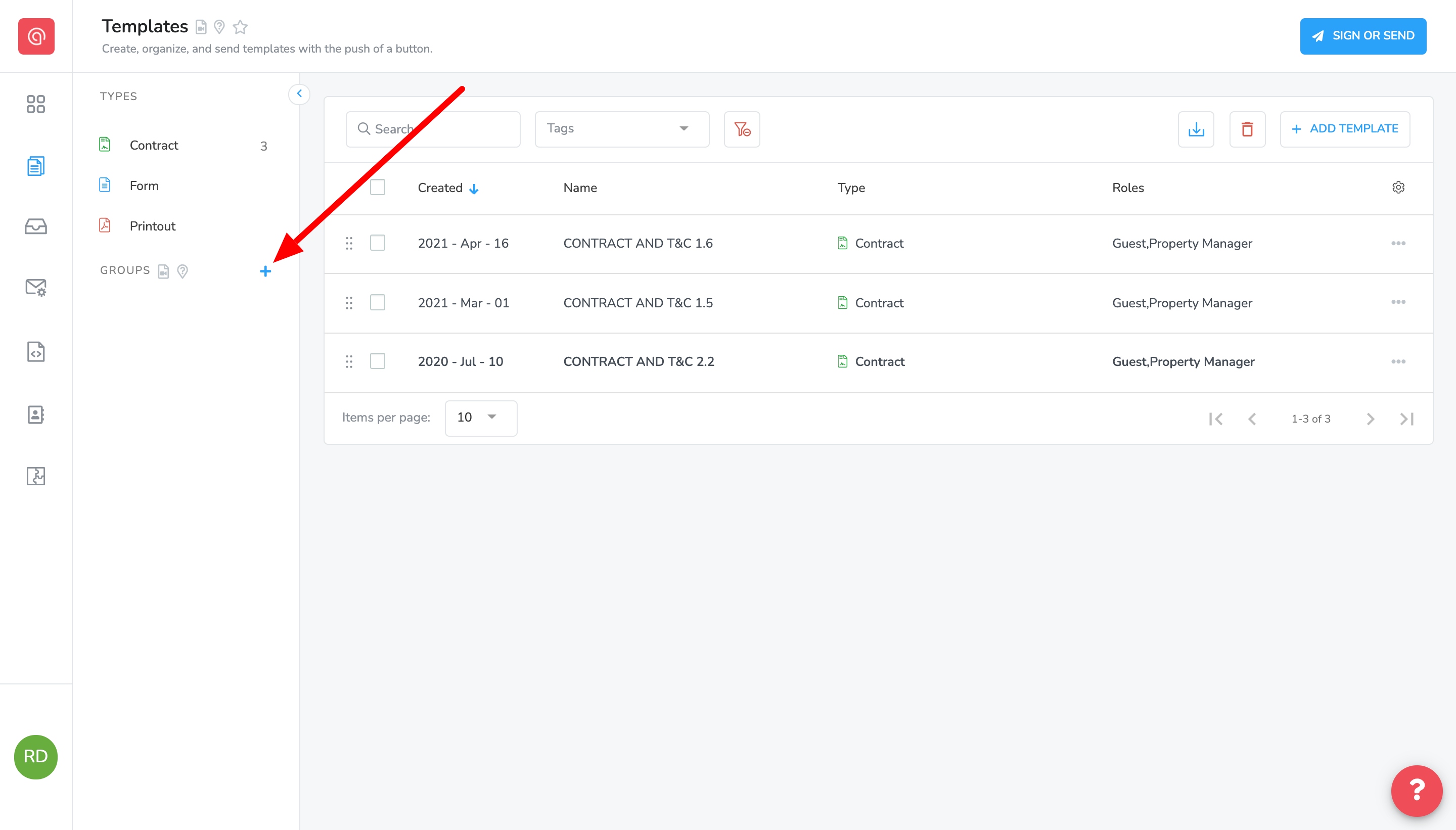
Give the group a name
Click Edit next to the group name
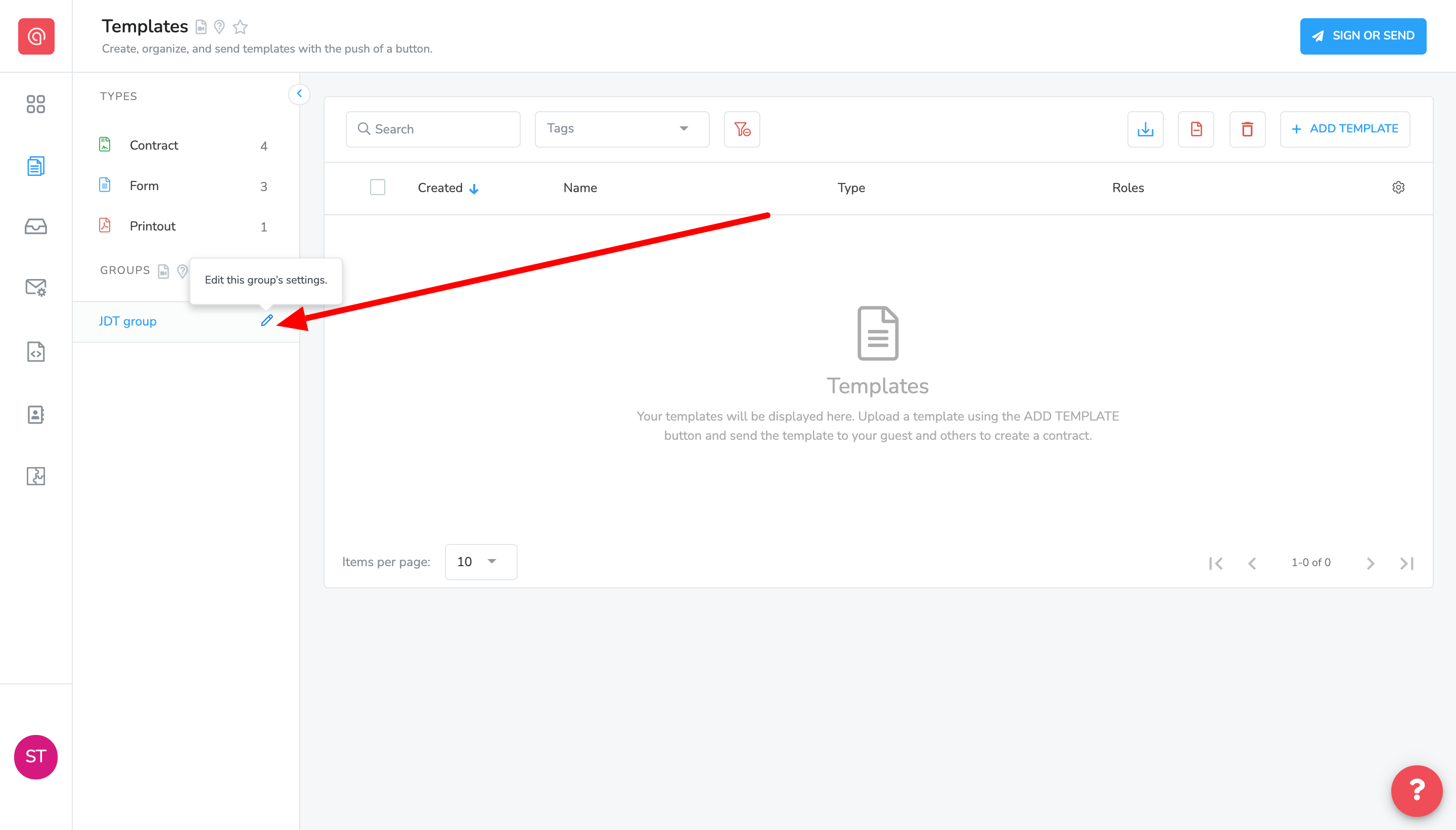
Select the user who should get access to that group and Save.
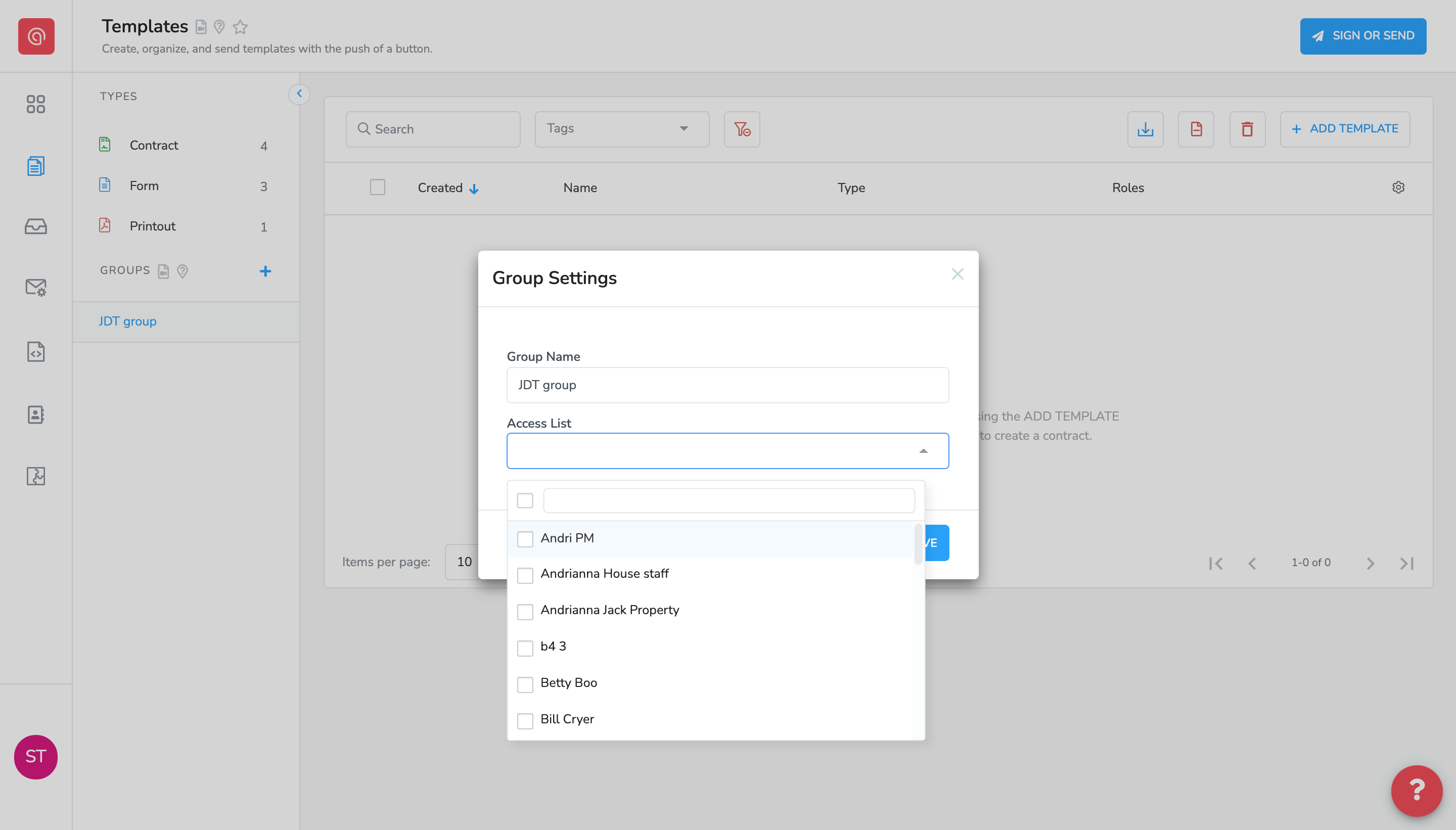
The admin can then click the 3 dots at the end of the template and select Change Group to assign the template to a group.