As your number of templates increases, you will want powerful tools to help you to keep them all organized. Signature allows you to create groups for your templates and inbox. Here is a tutorial for using groups.
What are Groups?
Signature allows you to create Groups much similar to Tags for your templates so that you can easily filter your view. Groups can be recognized as folders which acts as a second layer of filtering for templates, in this folder, you would then be able to further filter using your tags.
Creating Groups:
Select templates on the left navigation bar.
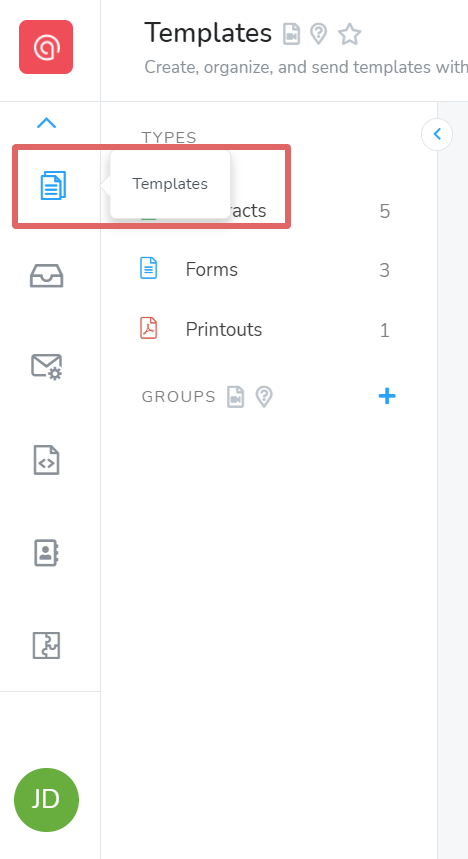
Click the plus button to add a new Group.
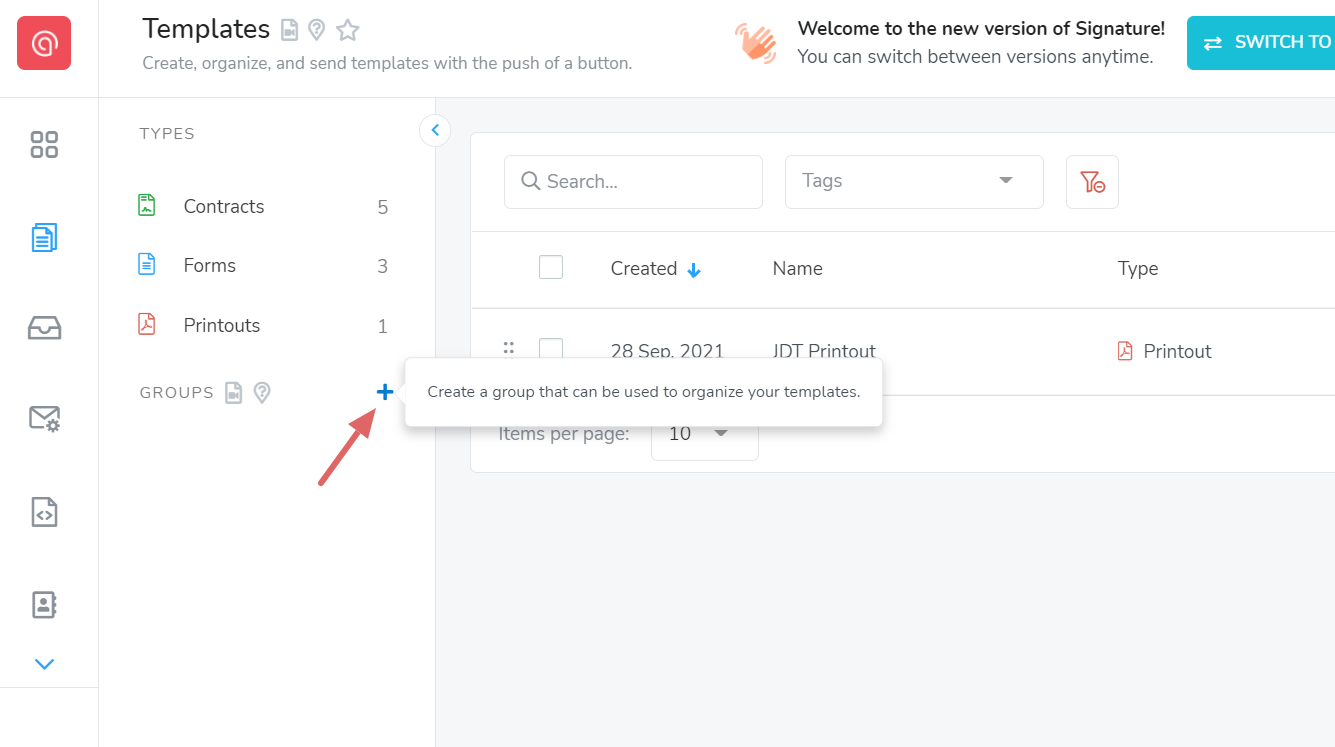
Remove the text placeholder, type the new name of the group, and press enter.
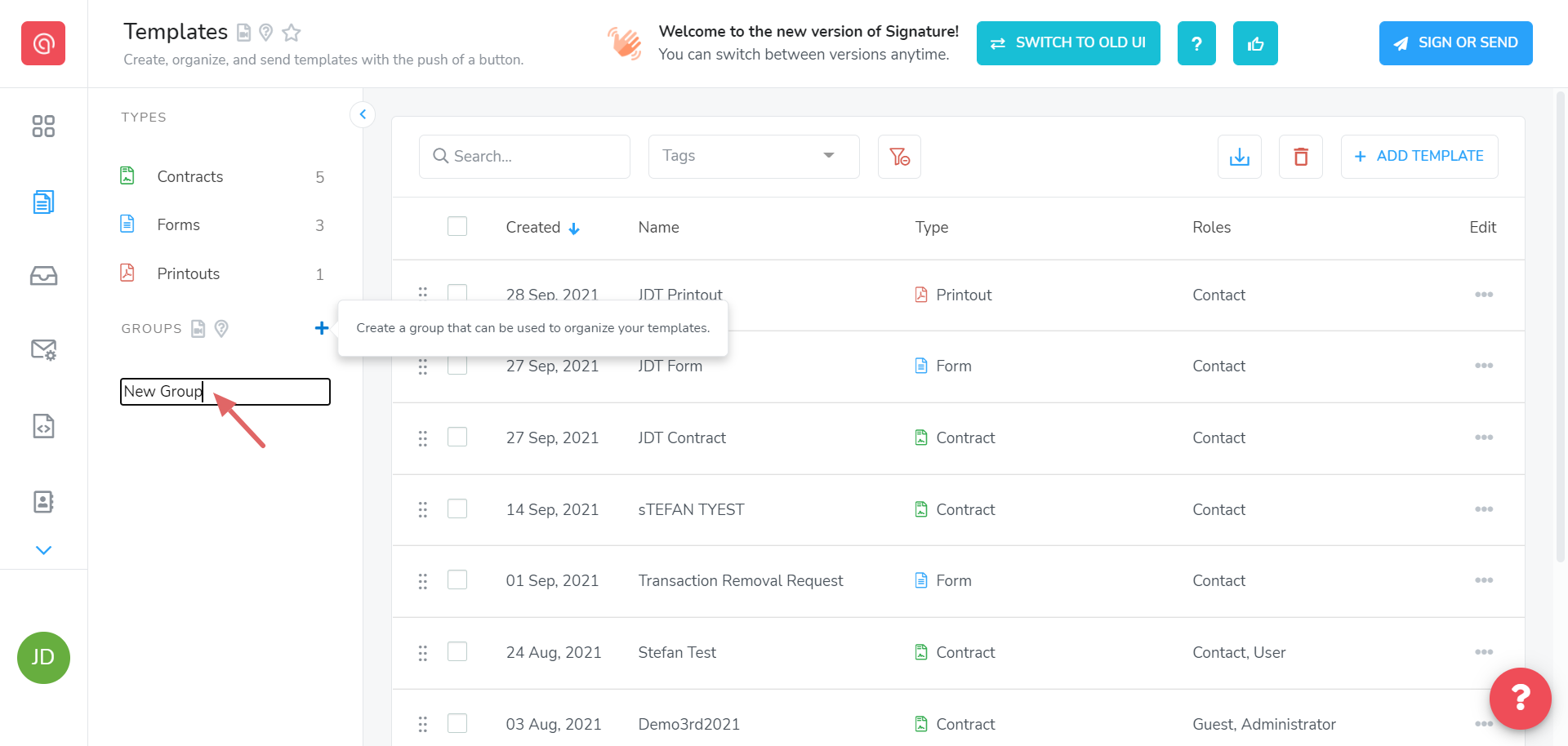
That's it, the group is created.
How to assign templates to Groups:
In templates, click the three horizontal lines under edit, and select change groups.
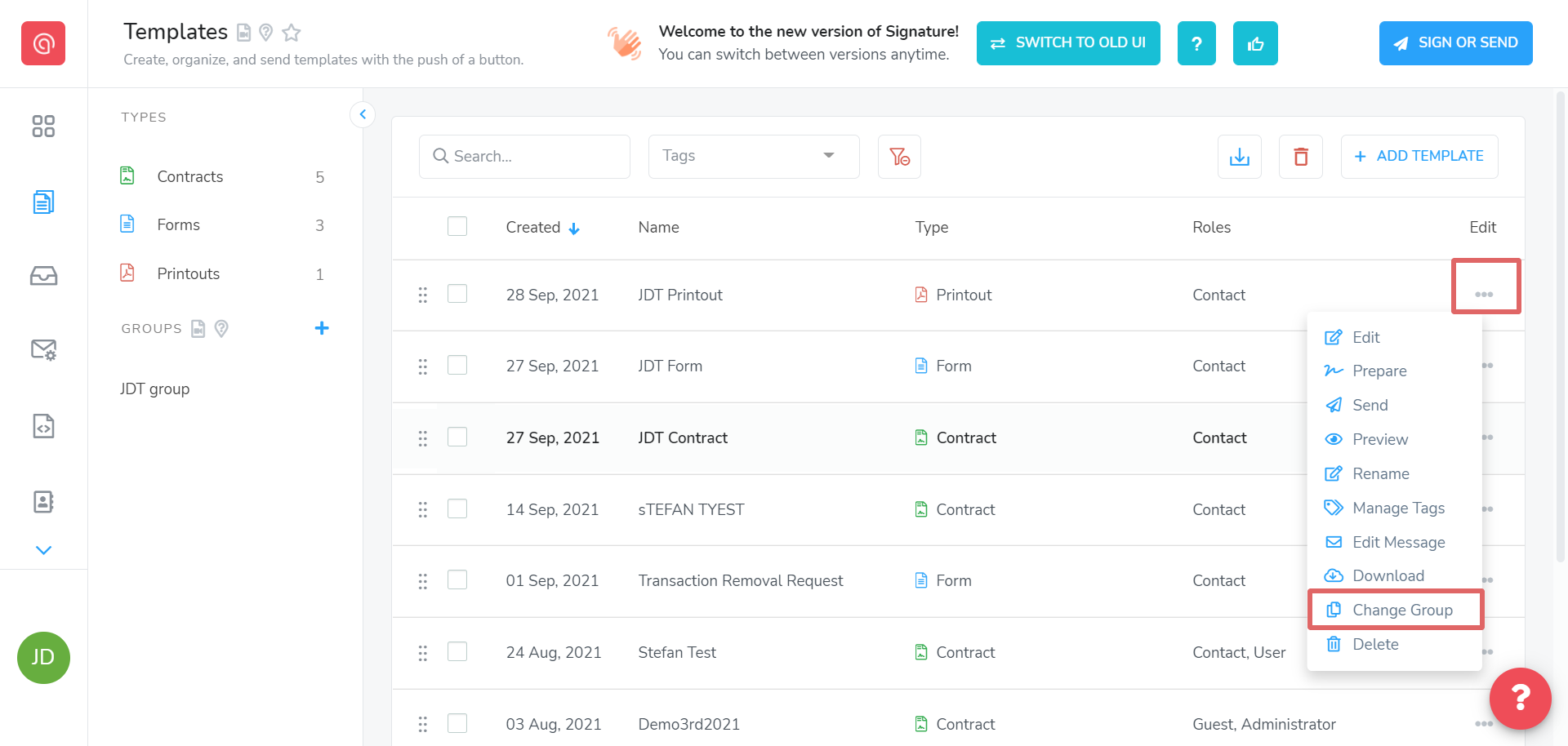
Select the group, and click select.
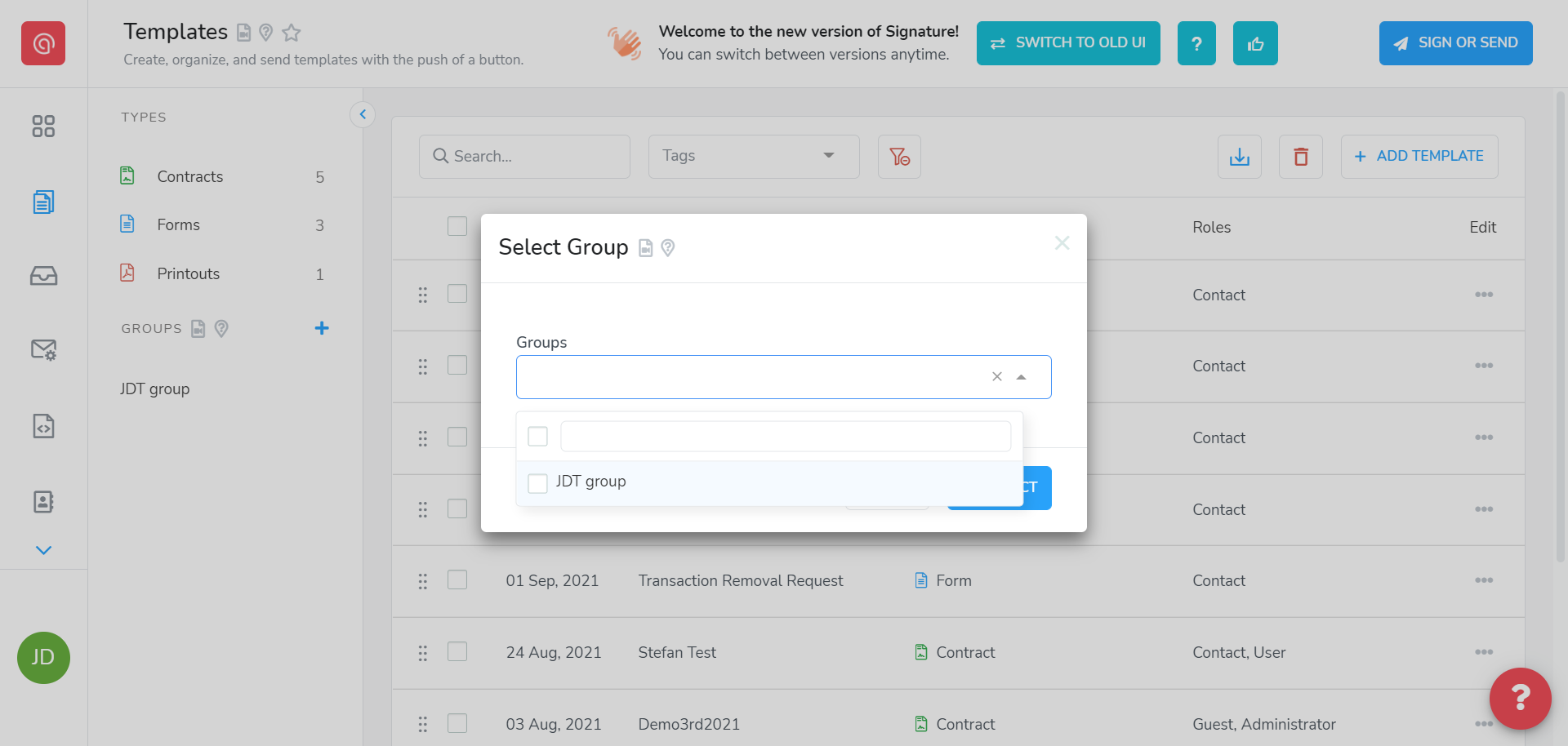
That's it.