At any random time, you may need to resend a document to a signer. For example, a signer may state and prove that they have not received a document that shows it was sent in your Signature account. Whatever the reason, you would be able to resend the document following the simple instructions below.
How to resend a document:
Go to the Inbox
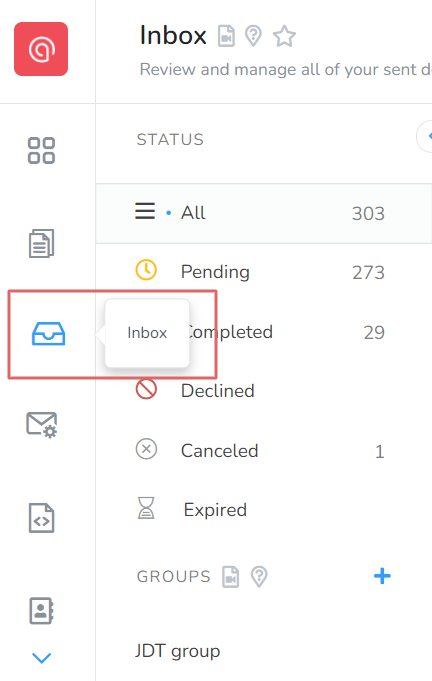
Click the three vertical lines
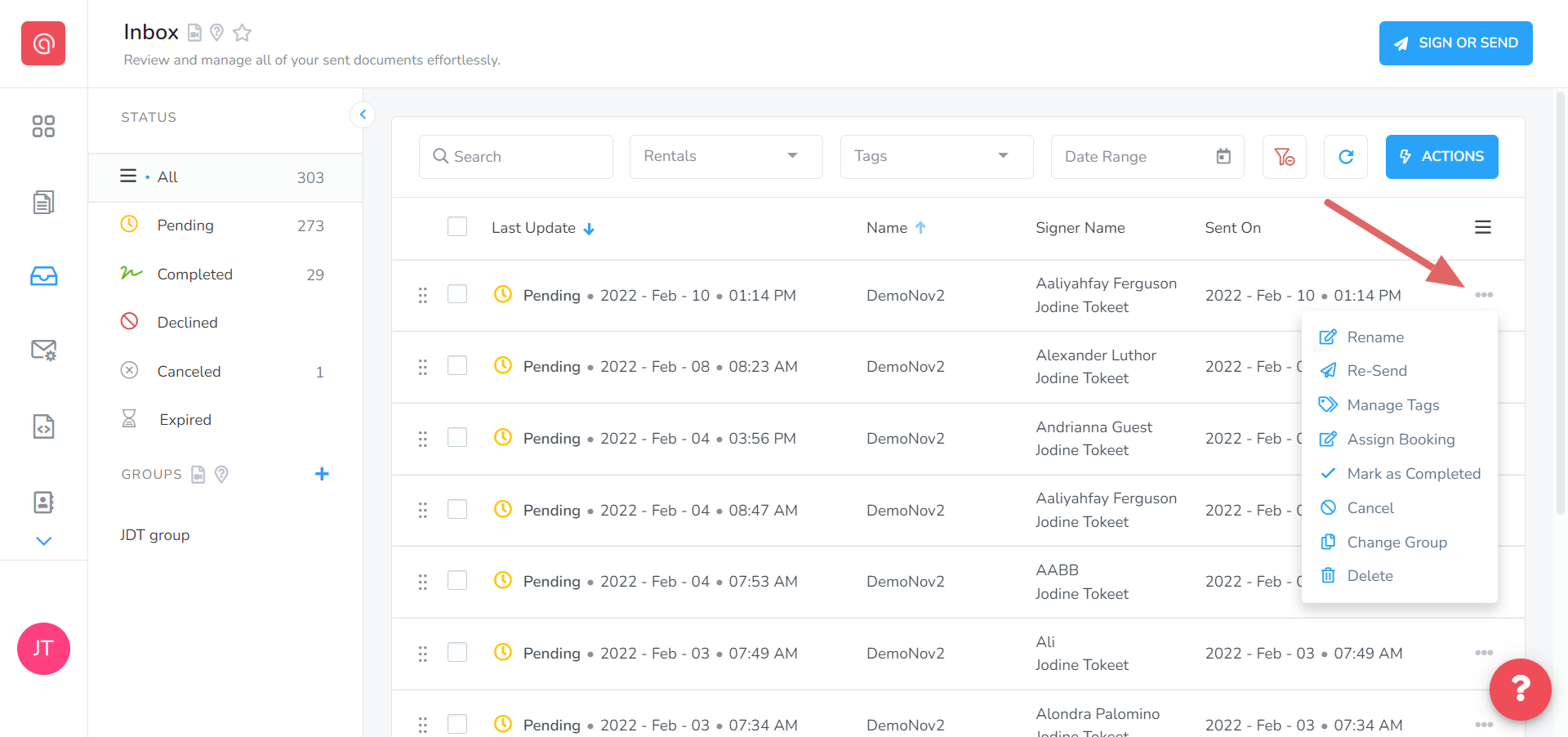
Select Re-Send
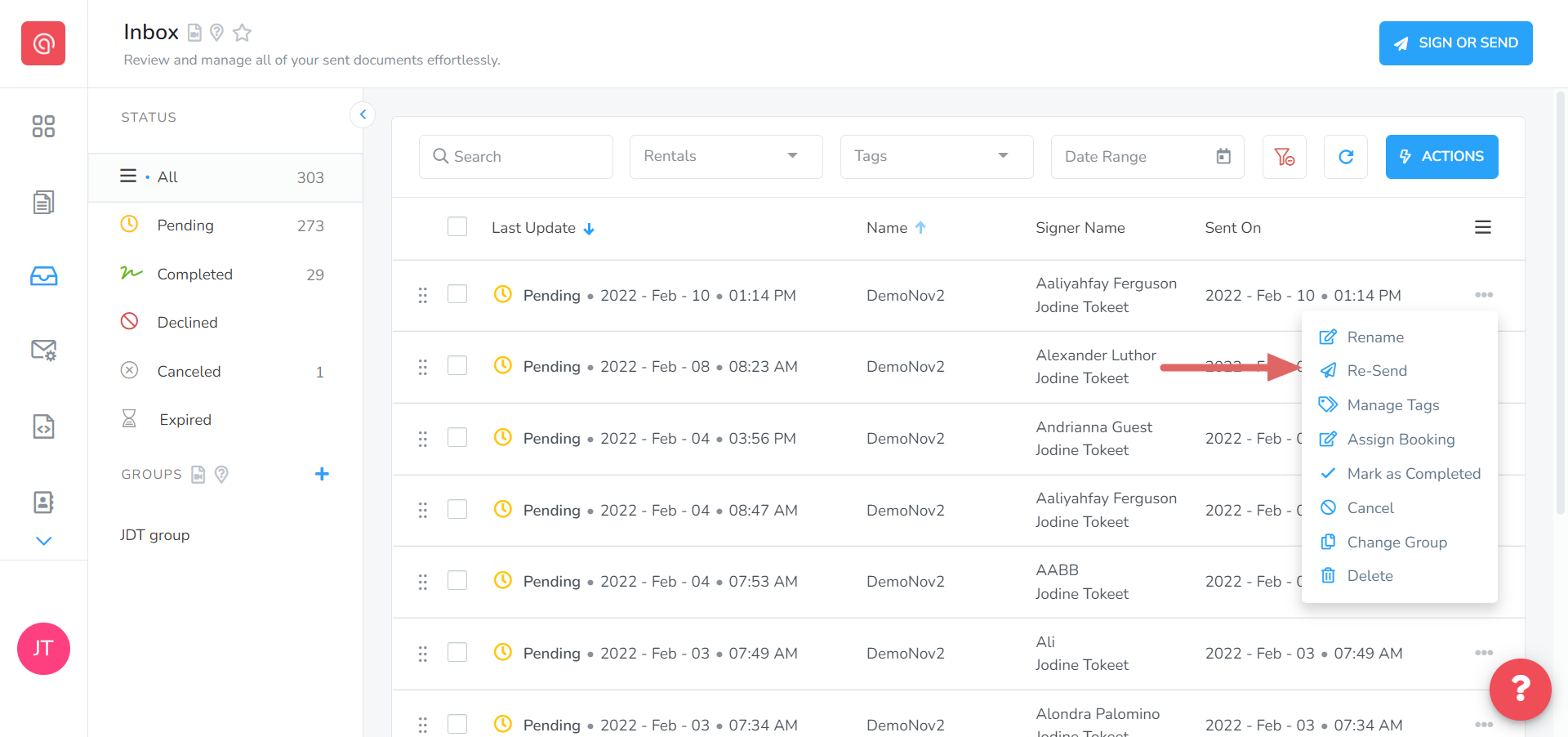
OR
Click on the document to open the overlay
Click the Actions button and select Re-Send
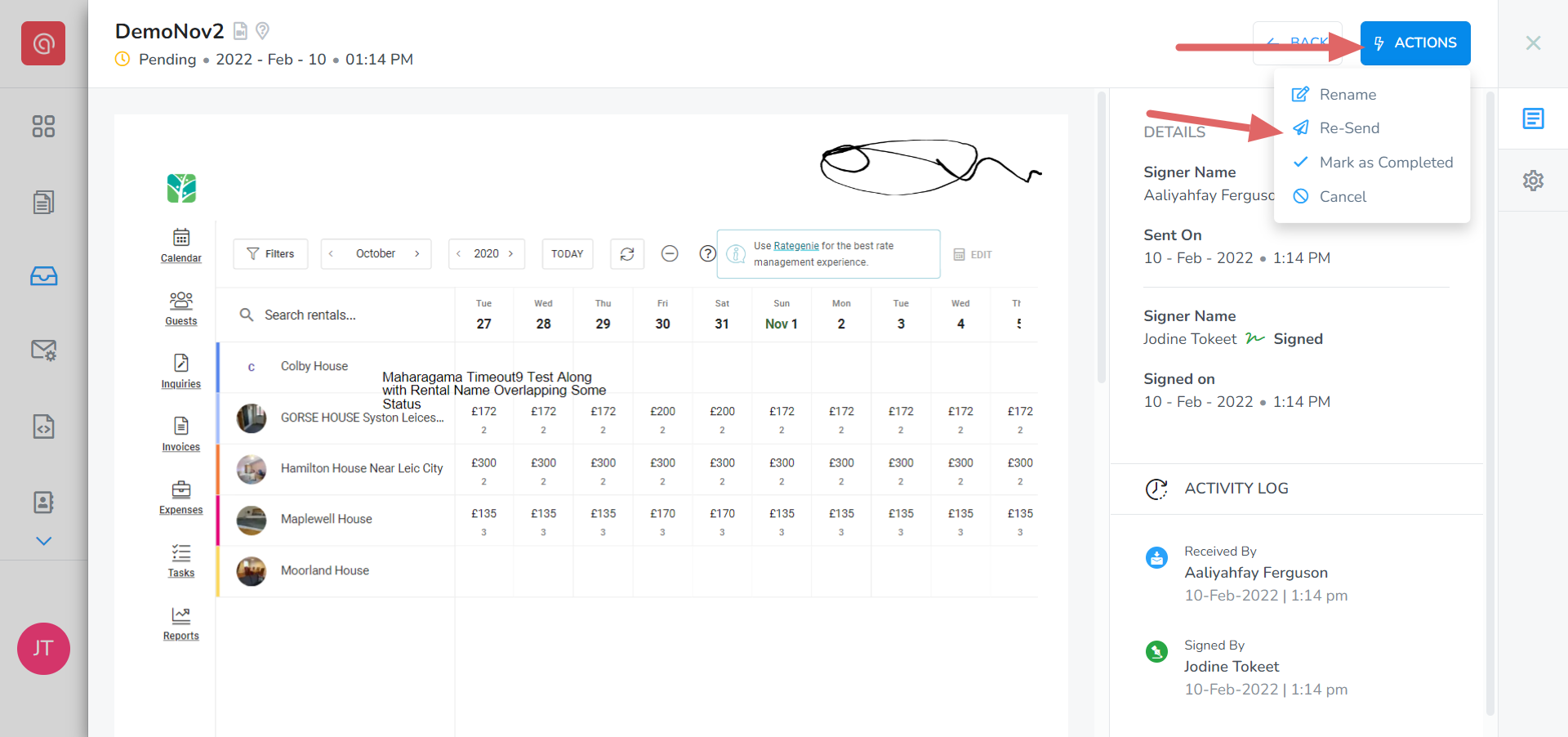
Please note, resending documents are of no extra cost to you.
As always, please contact us with questions at any time. We're happy to help.