When you first log into Signature, you will land on your Dashboard. On this page, there are 5 major steps you need to complete to help you get the most out of the tool. You would also see ads for the other Tokeet products, blogs to help you understand Signature and e-signature industry, and the help center.
Signature Checklist:
There are five major steps that you must complete to obtain the most out of your Signature subscription.
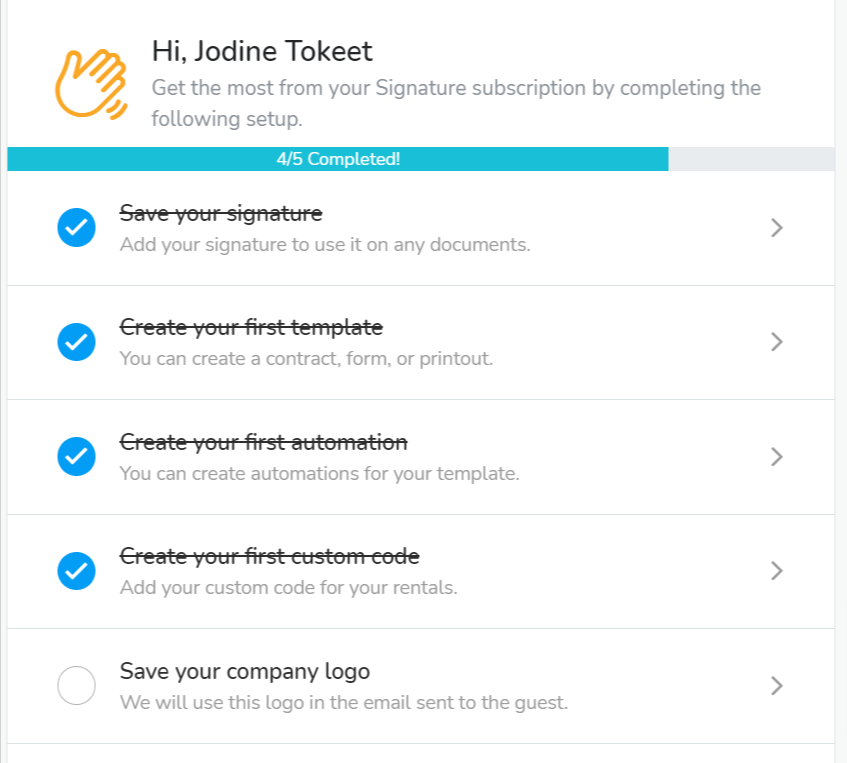
The major steps are:
Save your signature:this saved signature will be used to automatically sign any documents sent to or by you.Create your first template:this template can be sent out multiple times to different contacts or account users.Create your first automation:this automation will be used to automatically send a specified template to your contacts or account users, based on different events.Create your first custom code:this custom code can be used to pre-saved message content into a sent document.Save your company logo:this custom branding feature will allow your company logo to be visible to anyone who receives any messages or notifications from your Signature account.
Useful tips:
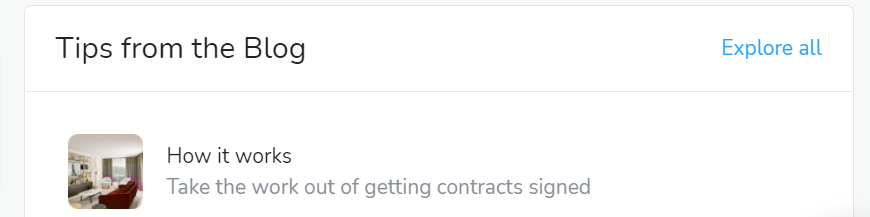
Read blog articles about Signature and the E-signature industry. The Signature blog contains all the latest tips, tricks, and news about our products and the industry.
The help center:
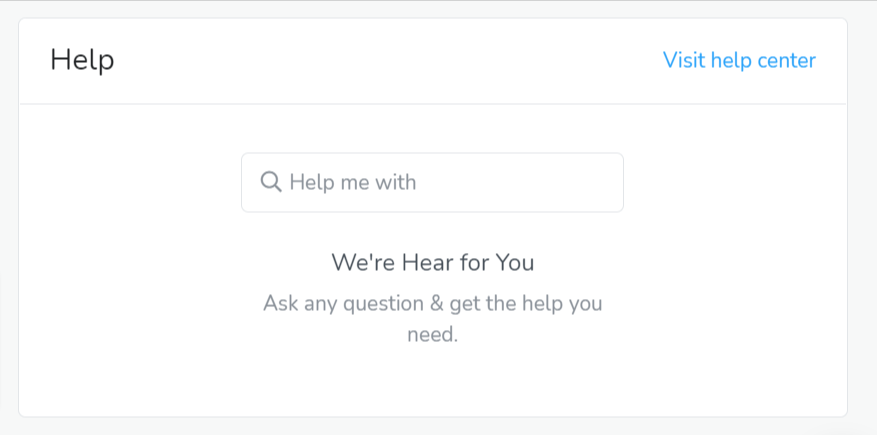
Learn about Signature and how it works. The help center is the knowledge base for Signature, and it contains many helpful guides and tutorials.
Advertisement for Tokeet products:
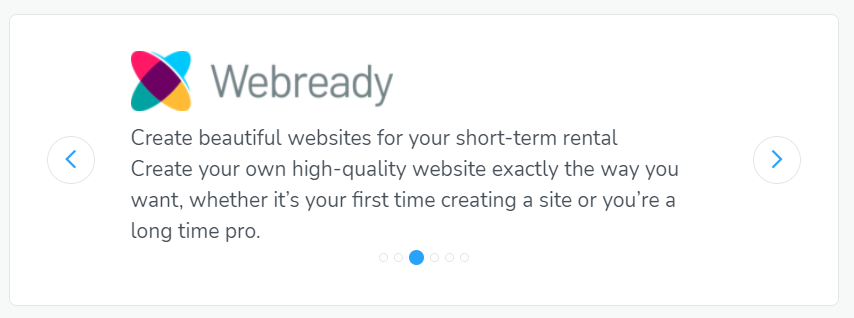
Learn more about the other products offered in the Tokeet Suite. We offer products for all of your vacation rental management needs.