Previewing a document, allows you to see exactly how the pages will appear when received by your guest, and where necessary, allows you to make any change to the document.
How to preview a template:
Select template on the left navigation bar.
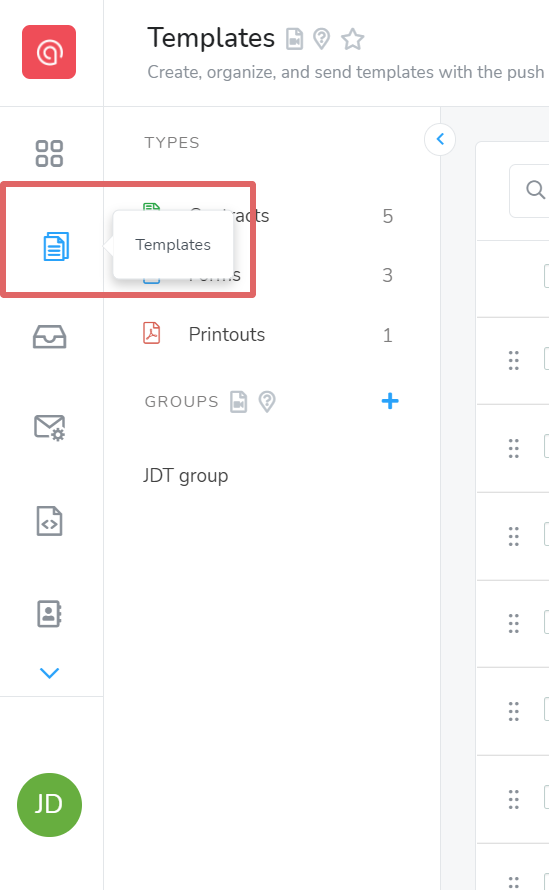
Click the three horizontal dots under edit and select preview.
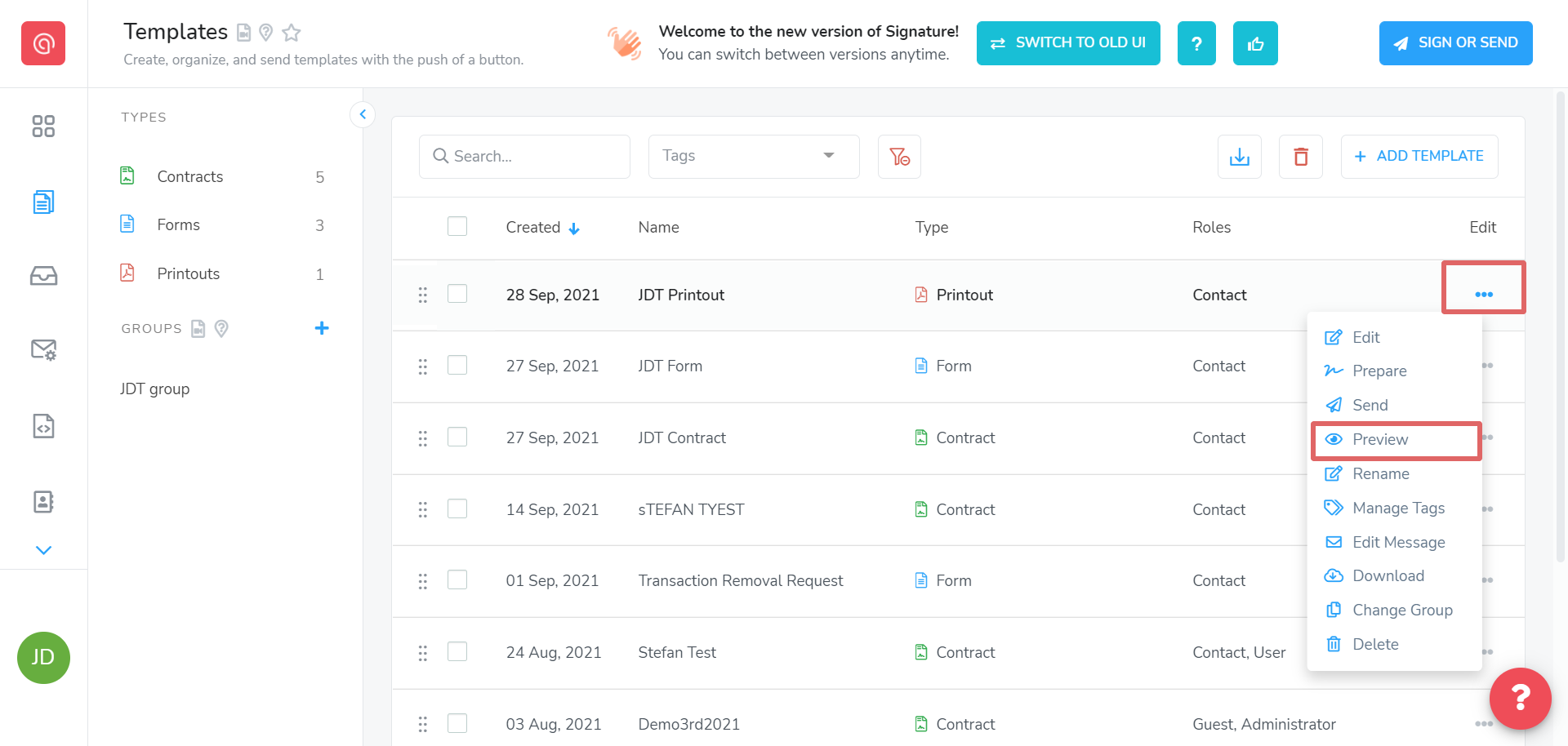
How to preview your template, part II:
In the template section, click into a template.
Select Place fields and click preview.
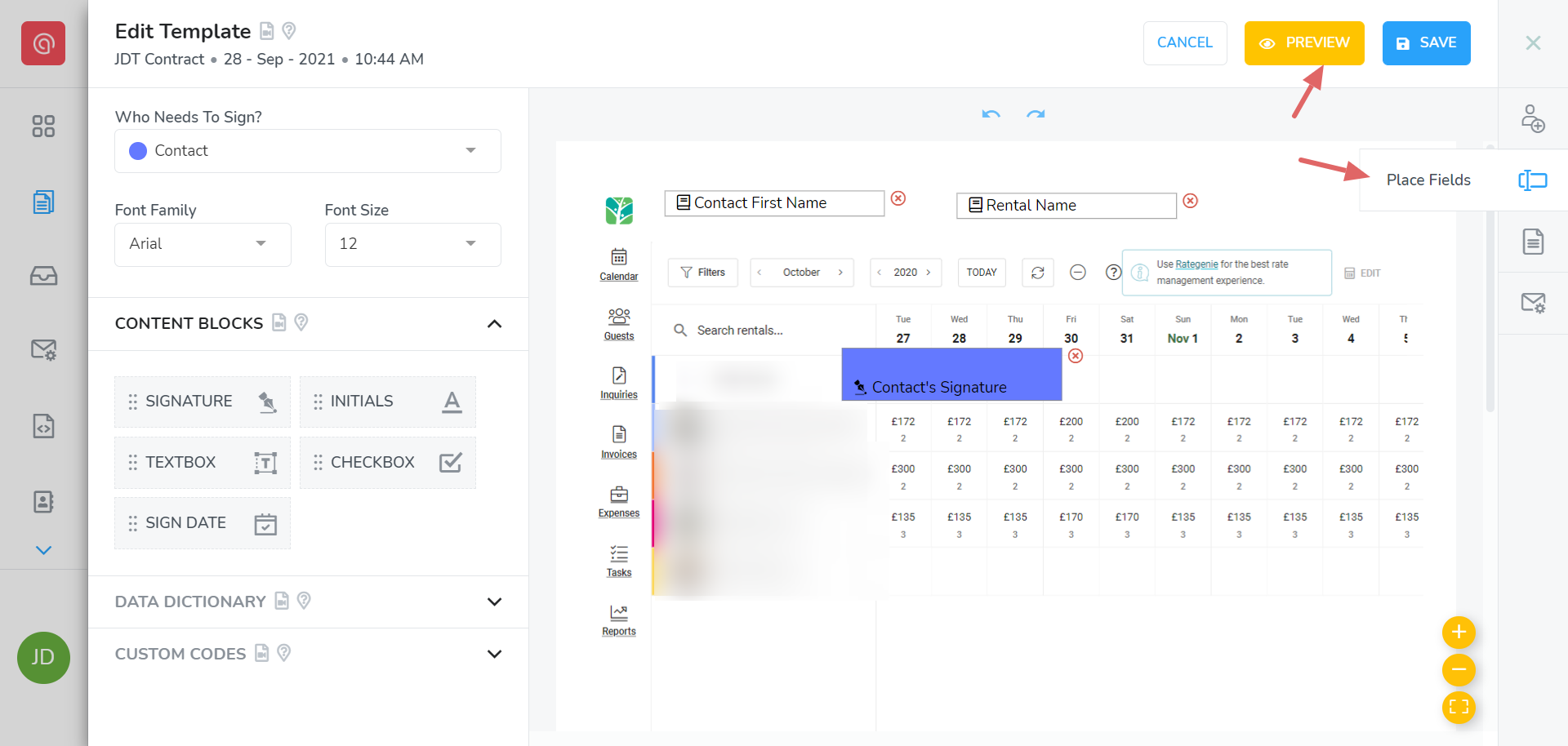
As always, we're here to help. Please feel free to email support@tokeet.com with any questions.